For a little while now I've been testing out the public beta version of Loom, an online photo library that is synchronised across my different devices. In all, I've been rather impressed by what I've seen and given it left public beta today and now anyone can sign up for a Loom account, it only seemed fair to share. With so many cloud storage options available, why would you want to sign up for Loom? From its developers' perspective: 'We’re making it quick and easy for you to access and manage your entire photo and video library on every device, without taking up local storage space.' The idea is that whatever device you used to take a photo and wherever it has been stored and developed initially, you can bring it into Loom's weave and have it accessible and identifiable wherever you are and whether you're on your iPhone or sitting at your Mac. Then you can share it, if you want, via email or message.
From a user's perspective, it does what the founders intended: makes it easy for you to look at all of your images in one place.

Install Loom on your iPhone and when you first log in you'll be asked if you want to transfer your entire camera roll to your Loom library. I clicked 'Yes'; it took a while, but it transfered the lot. Now, every time that I open Loom it copies my new images and videos over from my camera roll to Loom. By selecting the 'Nonstop upload' option in settings, it enables uploading even if you close the app. Useful when you need to shift large numbers of photos in one sitting.
If you install the Loom uploader on your Mac you can use it to hunt down the photos on your internal or external hard drive, be they JPEGs or Raw, and back them up to the cloud. The Loom team reckons that it can support over 130 different types of Raw file, but if you find one that won't trip the light fantastic, let them know and they'll try to fix it.
All of your images will appear in your timeline, but you also have the ability to file them according to whatever Byzantine or idiosyncratic method you prefer. If you delete a photo from your local drive or your phone, it'll still be there in Loom. This has allowed me to free up significant space on my iPhone, precisely what the Loom team intended. (Yes, the photos are backed up somewhere else, too!)
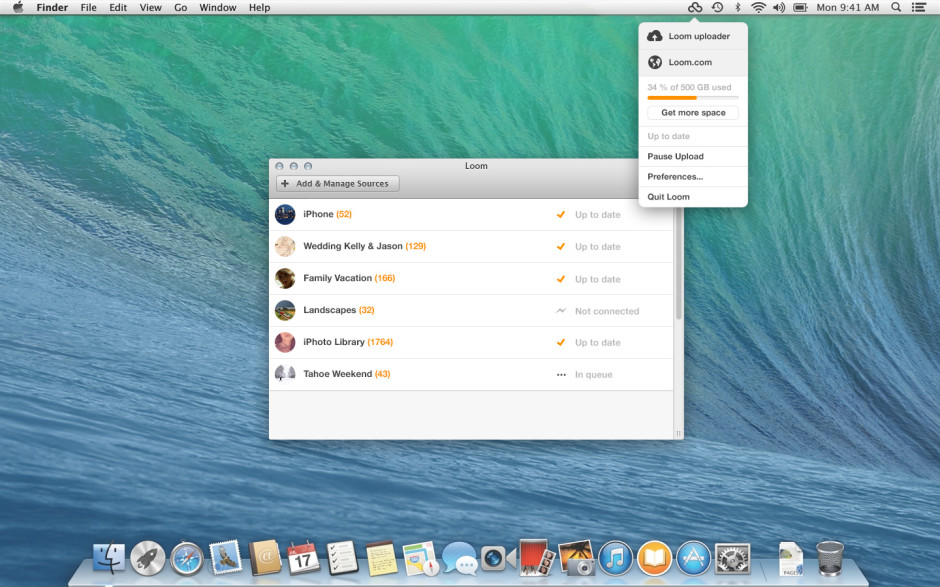
At present, Loom is iPhone-, iPad-, and Mac-only; however, there are plans to widen its access in due course. The team is very keen to hear what its users want from the service, too. As well as opening itself up to public subscriptions, which might generate it some income, it has also received $1.4 million in seed funding from sources that include Tencent, Google Ventures with MG Siegler, Great Oaks VC and angel investments including Will Smith (Overbrook Entertainment), and Damon Way (founder of DC Shoes).
Your first 5GB of storage comes free; after that there's a 50GB option that costs $39.99 for the year or you can pay $99.99 for a year of 250GB storage. You've nothing to lose by checking it out.
