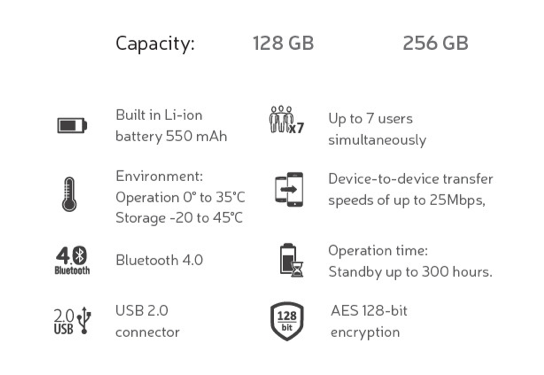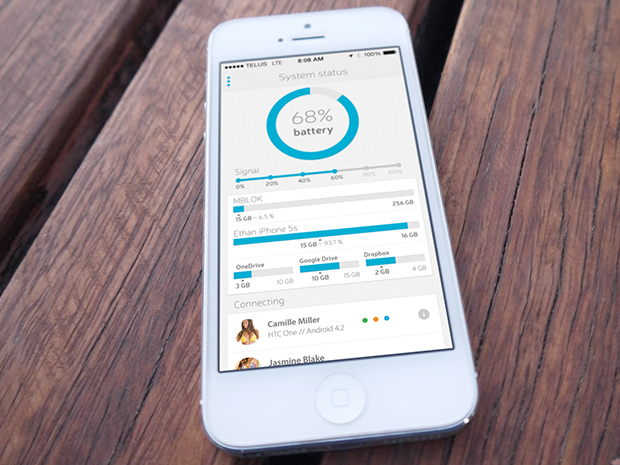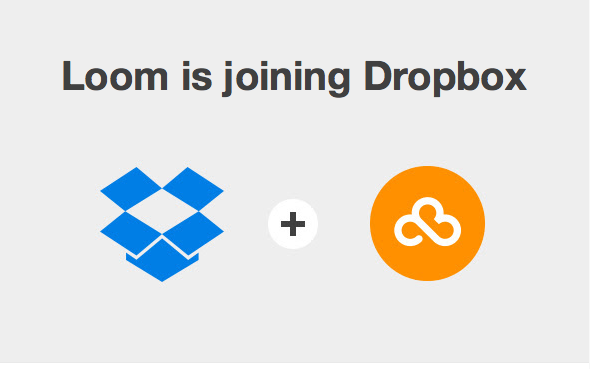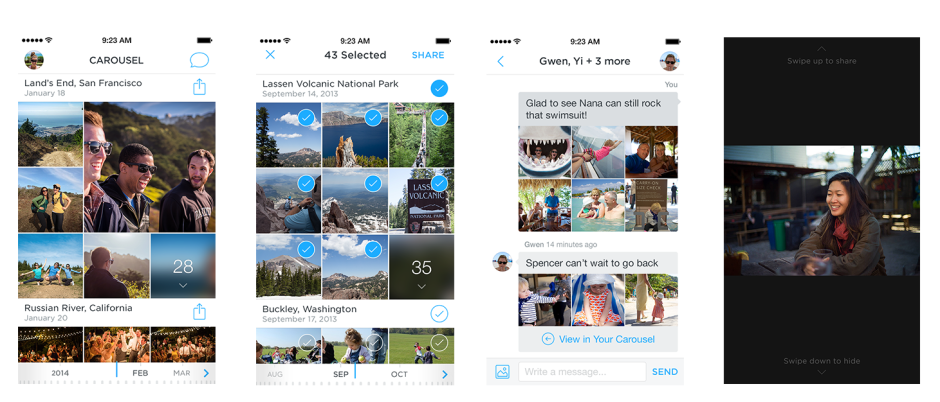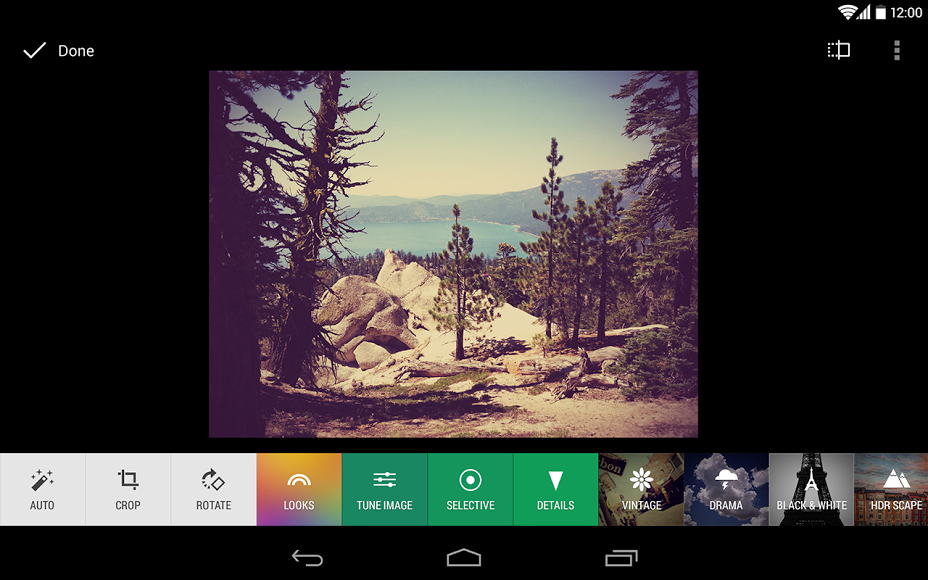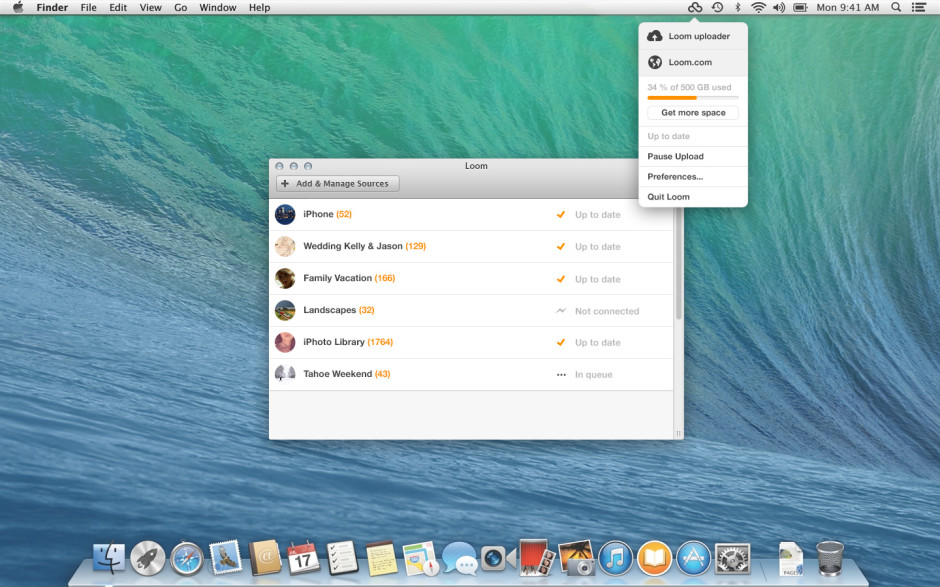We didn't pass comment on the theft of nude photos of famous women here at Photocritic because... oh because what the hell did you expect us to say? We can't quite establish what makes us more incensed: the misogyny of threatening women with nude photos of themselves or the puritanism of suggesting that people shouldn't be able to share slightly risqué photos of themselves with their lovers. Only then does the neo-luddism of Joe and Jospehine Bloggs, spouted forth on the question of selfies—nude or otherwise—social media, hacking, and cloud storage come into consideration. So rather than raise our blood-pressure beyond what is necessary, we said nothing. However, now that Günther Oettinger has made a pronouncement on the situation, we can't contain ourselves. According to him, you see, it's all the victims' fault: they were stupid for placing their images online and there's no helping them.
If someone is stupid enough as a celebrity to take a nude photo of themselves and put it online, they surely can’t expect us to protect them. Stupidity is something you can only partly save people from.
There are plenty of people who take a similar stance to Oettinger: that personal responsibility is the crux of this matter. Much like one mitigates against car theft by parking in a secure place, locking your vehicle, and not leaving valuables on display, one doesn't upload sensitive information to cloud storage facilities where you're relying on other people to provide the security. Using the example of the Enigma, my grandfather taught me that if you can make something, you can break it, too. Nothing is thoroughly secure and thus to a degree I can understand this philosophy. It is, though, a question of calculated risk: much like I expect an airport parking service to keep my car safe when I'm overseas, I rather expect Dropbox to do its best by the back-up copies of my book manuscripts, too. If individuals aren't convinced by the efficacy of cloud storage they are within their prerogative not to use it. But Günther Oettinger is not Joe Bloggs and he's the sort of person who should know better.
Who is is Günther Oettinger and why should his comments create such outrage and consternation? Günther Oettinger is set to assume the post of EU Commissioner for Digital Economy and Society in November 2014. The expectations of the role were set out in a letter from Jean-Claude Junker (President of the European Commission) to Oettinger when offering him the post:
We must make much better use of the opportunities offered by digital technologies which know no borders.... You should set clear long-term strategic goals to offer legal certainty to the sector and create the right regulatory environment to foster investment and innovative businesses. You should also ensure that users are at the centre of your action.... You will also need to ensure that the right conditions are set, including through copyright law, to support cultural and creative industries and exploit their potential for the economy.
The person who is responsible for fostering innovation in and the expansion of digital technology, particularly with respect to business, across the European Union doesn't appear to have a clear understanding of the principles of cloud storage: how it works, how it is used, and what its potential is. Furthermore, he finds it appropriate to victim-blame those who've suffered the indignity of having their personal information splashed across international media.
It's an extraordinary comment from someone who is expected to advocate for digital solutions and development. Rather than claiming that someone is stupid for entrusting their sensitive data into the supposedly secure vaults of companies and expecting them to remain safe from prying eyes behind passwords and firewalls and whatever else they use—those same companies which have access to our credit card details whenever we spend money with them—it would have been better to recognise that a facility with so much potential also has its shortcomings and that perhaps working towards ensuring digital security was a priority for his office.
This isn't even behaviour that can be regarded as ostriching; it's an abrogation of his responsibilities and a remarkable display of ignorance pertaining to his office. We might need to be cautious and sceptical when it comes to sharing, storing, or spending our data, but he should be positive and creative about its possibilities. In the unlikely event that Oettinger reads this, I'd like to offer him some advice.
Whether you approve or not, the digital economy is a pandora's box that has been opened. Along with the threat of every type of cyber-crime from data theft and misappropriation to DDOS attacks comes untold and exciting potential. From Amazon to Apple, Facebook to Flickr, and Tesco to Twitter, people are spending more time and money online and using it to share and store more information as a consequence. In addition to the engineers and visionaries who choose to push this as far as they can take it, you're one of the people who's been appointed to harness the potential from this chest of wonders, not blame the general public when things go wrong, and none of this—the perils, pitfalls, and positives—are going anywhere. This is your job now: you need to get to grips with it.
For the rest of us: If it's any consolation, the man does have a teenaged son.