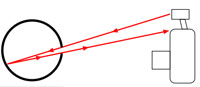You have checked your camera, have extra memory cards and back up batteries, and are ready to shoot. You start blasting away capturing awesome moments with family and friends, only to be shocked by your photos days later. You slowly begin to think that everyone you know are evil aliens! Okay, so that joke is getting old, but I’m referring to red-eye.
Red-eye, in photography terms, is when the pupils of the eyes in people and some animals, appear red in photos. Since ’tis almost the season for many great holidays, and amazing photo opportunities, I thought I’d give you a gift of my own, so here it is, how to avoid this tragedy.
What is red-eye?
For starters, we first need to look at the underlying issue that causes red-eye. Without going into too much graphic detail, red-eye is caused by light from your flash; it enters your subjects’ eyes, reflects off the back of the their eyes (retinas), and then back out the eyes to your camera; all before they can blink! Amazing right?
You might be asking yourself, why the eyes actually appear red, and not white. Well that’s due to the blood that nourishes the insides of our eyes.
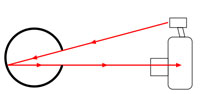
Red-eye occurs when light from the flash reflects straight back from the retina into the camera lens
Now that the biology of what causes red-eye is covered, let’s examine the technical side. Red-eye occurs more frequently in cameras the have flashes in close proximity of the lens, such as many compact flash digital cameras. Why? This is due to the fact that the flash and lens are almost on the same parallel plane with the eyes, enabling the light to bounce straight into the eyes and back into the lens.
There a number of editing programs with “red-eye fix” solutions, but don’t rely on that for solving your red eye issues.
What to do?
One of the easiest ways to avoid red-eye is to simply not use a flash, but let’s face it, that is not always an optimal choice. You could always make sure your subject is not looking directly into the camera. Although, this can create some amazing shots, this too may not always be practical or wanted option. If you have to use a flash, and want your subject looking at you, there are a number of ways to help eliminate the red-eye issue.
Red-eye reduction feature
If you are currently in the market, or recently purchased a camera, many cameras these days offer a feature generally referred to as, red-eye reduction. In most cases, the camera will emit two or more lower output flashes before taking the picture. The idea behind this is the lower output flashes will cause the eyes to constrict thus allowing less light in that could possibly be reflected.
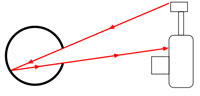
By putting more distance between the flash and the lens, you can stop your victims looking like, ehm, victims.
Pop-up flashes
Another technological advancement are pop-up flashes. Here, the flash pops out of the top of the camera, creating more space between the lens and the flash. This can sometimes be used in conjunction with the red-eye reduction feature. Typically pop-up flashes will be found in higher end digital compact cameras, and lower-high end dSLRs.
Off-camera flashes
The best method, would be to get the flash completely off the camera, by using an off-camera flash. This is a more advanced option, but there are number of great ways to do this, from flash brackets, to stands, and everything in between. This not only allows you to eliminate red-eye issues, but also have better control over your lighting, creating more flattering photos.
Bring on the diffusers
Lastly, diffusing you flash lighting works for all cameras. Some methods may not work with your camera, but a few suggestion are bouncing your flash off walls, bounce cards, flash diffusers, filters, gel inserts, and tons of other professional products, and DIY ideas.
Quick red-eye-free summary
- Red-eye is caused by light from the flash entering the eye, bouncing off the retina and returning to the camera lens.
- It looks red because of the red blood cells in the eye.
- You can avoid red-eye by putting more distance between the camera lens and the flash.
- Diffusing the light from the flash will help, too!
Now go forth and take red-eye-less pictures over the party season!