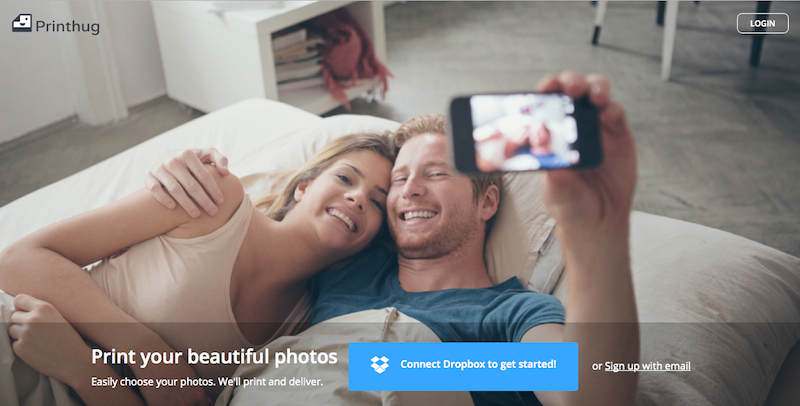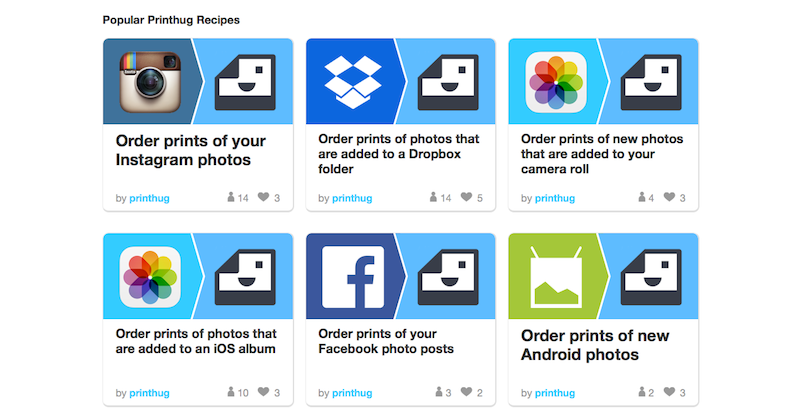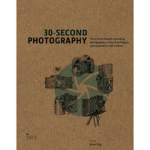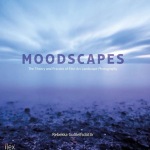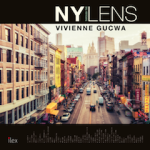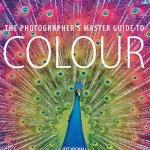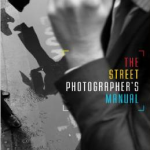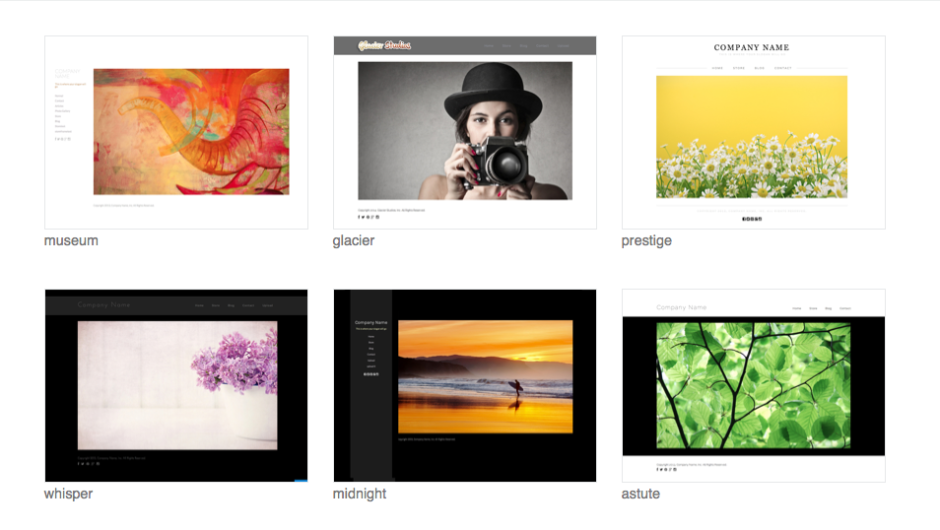We've covered image size for the web. But what about if you want to hang a picture on your wall? Or sell it for use in print materials?
What are colour spaces and do they matter?
From screen to print with Printhug and IFTTT
Tell the truth, how often do you print any of your photos? And how often do you go to have a selection of your images printed only to be deterred by the prospect of having to upload them to a print company's website, which always seems to be a slow process, and then prevaricate about their sizes and formats? If the answer to the first question is 'not very often' and if the answer to the second question is 'more often than I'd like', then photo print service Printhug has an IFTTT-based solution to transfer images from digital to print with the minimum of fuss.
Should you have not heard of IFTTT, it's an automation programme that allows you to write 'recipes' to connect various apps and services in your digital life (IFTTT calls them 'channels') in order to do things. All recipes are based on the statement 'If this, then that.' If you do something on one channel, this prompts an action in another channel. If I publish a new article here on Photocritic, a tweet is posted on Twitter linking to it.
With Printhug, you extrapolate the IFTTT theory to 'If I post an image to Instagram and tag it #printhug, then Printhug will print it.' You can substitute 'Instagram' for 'Facebook' if you prefer. Or have the images that you upload to a particular Dropbox folder sent to print without any fuss.
Print orders can be aggregated from several different sources, for example Instagram, Flickr, and Facebook, and a minimum order can be set, too, ensuring that you accumulate a viable number of prints before they're mailed to you.
Square photos are automatically printed in 4×4" format (49¢ each), while you've a choice of 6×4" (49¢), 7×5" (89¢), and 10×8" ($3.49) rectangular prints.
Printhug ships to USA, Australia, Canada, France, Germany, Ireland, Italy, Mexico, New Zealand, Spain, and the United Kingdom. How much it'll cost will depend on how much you order.
Want to give it a go? Head over to the Printhug website to learn more and sign up. Or take a look at the Printhug channel on IFTTT.
The Photocritic Holiday Gift Guide: books for photographers
You can't go wrong giving a book as a gift. Here's a round-up of our favourite publications this year (and two from last year), which would fit the bill for any photographer.

Books by Team Photocritic
As much as we'd love to tell you to go out and buy all of our books because they're amazing and beautiful, that might be verging of self-promotion over-dose. Instead we've each picked out one of our books that we believe makes a great present.
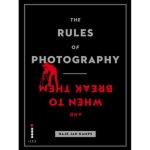 Haje has selected his The Rules of Photography and When to Break Them. We're both fervent believers in the notion of knowing the rules so that you can break them properly, and this book teaches you precisely that, from why horizons need to be level and how to tilt them successfully, to embracing the grain from high ISOs.
Haje has selected his The Rules of Photography and When to Break Them. We're both fervent believers in the notion of knowing the rules so that you can break them properly, and this book teaches you precisely that, from why horizons need to be level and how to tilt them successfully, to embracing the grain from high ISOs.
The Rules of Photography and When to Break Them is available for £17.99 as a dual print copy and e-book bundle.
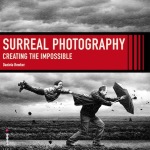 I've chosen Surreal Photography: Creating the Impossible, a whimsical trail through in-camera and post-processing manipulation to produce images that combine reality with the farthest recesses of your imagination.
I've chosen Surreal Photography: Creating the Impossible, a whimsical trail through in-camera and post-processing manipulation to produce images that combine reality with the farthest recesses of your imagination.
Right now, Surreal Photography: Creating the Impossible is on sale at the bargain price of £9.99 for a print and e-book bundle.
Artisans by Tim Allen
If you'd like to give a gift that will raise some much-needed money for a deserving cause as well as bringing pleasure to its recipient, do take a look at Tim Allen's photo book, Artisans. It explores the work of the violin-restoration, boat-building, stonemasonry, stained glass, and smithing professions in gorgeous black and white photos, while the proceeds go to the National Ankylosing Spondylitis Society.
Recommended donations are £10. Details of how to order a copy (and more on the book itself) from Tim Allen's website.
30 Second Photography by Brian Dilg
Take the 50 most important aspects of photography, explain them using 300 words and one picture each and you have the wonderful 30 Second Photography, by Brian Dilg. It's a perfect book for any photographer: novice or highly-experienced.
30 Second Photography is available for £14.99 in the UK and $19 in the US.
Moodscapes by Rebekka Guðleifsdóttir
Moodscapes is landscape photography ramped upto 11 with beauty and wonder. You could just flip through it awestruck by the images, but Rebekka Guðleifsdóttir also shows you how to accomplish these gorgeous photos yourself.
Buy Moodscapes as a print and e-book bundle for £19.99.
NY Through the Lens by Vivienne Gucwa
If New York is a street photographer's dream, then Vivienne Gucwa's collection of images taken in, around, and about the city is a dream of that dream. Explore Gucwa's city with her, through her words and through her pictures.
NY Through the Lens costs £20 for a print and e-book bundle.
The Photographer's Master Guide to Colour by Jeff Wignall
We teach ourselves about exposure, about composition, about post-processing. How much do we know about colour? Enlighten yourself, and elevate the impact of your images, with Jeff Wignall's impressive The Photographer's Master Guide to Colour.
The Photographer's Master Guide to Colour is available as a print and e-book bundle for £17.99.
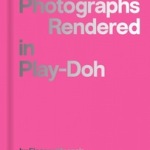
Photographs Rendered in Play-Doh by Eleanor Macnair
In autumn last year, we featured Eleanor Macnair's marvellous project, Photographs Rendered in Play-Doh: her Tumblr project recording the recreations of famous photos she fashions from Play-Doh, a pint glass, and a plastic spoon in her living room. Now it comes in a book.
Photographs Rendered in Play-Doh costs £20.
The Street Photographer's Manual by David Gibson
Street photography books are ten-a-penny. Enter ‘street photography’ into Amazon and the search will return 30 pages of results. When you find a compelling and practical but inspirational book on the topic, you take notice. The Street Photographer's Manual deserves a look.
The Street Photographer's Manual is available from Amazon UK and Amazon US for £15 and $22 respectively.
Gifts for photographers, big and small < < Holiday Shopping with Photocritic > > Gifts for beginners
Who still prints photos?
Back in the days of film, you didn't have much say over which of your photos were developed and printed, not unless you did it yourself. You took a roll of film, dropped it in at the chemist or local photographic shop, and waited for the prints to come back to you. We ended up with the duds along with the masterpieces, and shoeboxes of photos. Now, we can be far more selective about what we choose to print, and even if we want to print our photos at all. According to research conducted on behalf of Photoguard, a specialist photographic insurance company, 30% of people only ever look at photos online and about 55% of people who take photos have printed any in the course of the past year. Of those who do choose to print photos, it's people who prefer taking selfies who are most likely to send their images to print, with 82% of them doing so over the past year.

Of course, it's easy to assume the correlation between 'taking photos of themselves' and 'printing photos of themselves' but that's not necessarily so. They're just more likely to print photos that they've taken at all, and this might include coffee, cats, and kids, and beers, bicycles, and bumble bees.
Who's least likely to print their photos? It's the people who take 'art' photos (however that's defined) and photos of food. Apparently, 77% and 75% of people in those respective categories didn't send anything to print over the past year.
And why aren't people printing images? Apart from the 30% who only look at images online and the 20% who don't look at images at all, 37% of the survey's respondents found printing too expensive and 27% cited a lack of access to print facilities.
As someone who takes an enormous amount of pride in her photos and enjoys seeing her work in the flesh, it makes me quite sad that people either aren't quite sure how best to see their photos on paper so that they can hang them on their walls, put them on mantlepieces, or position them on desks, or find the cost of printing prohibitive. As Carly Wong, one of my Twitter friends put it: 'It's the test of a great photo too. If it's great it looks even better in print than it does on a computer screen.'
For the record, here are a few online print companies who'll run off 100 prints sized 6 by 4 for under £12 (and that's the top end), plus postage and packing. Some of them will give you free prints when you sign up, too.
If you want to know who was questioned for this survey, it was 320 professional photographers (UK adults who have been paid for photography work in the last three months) and 680 amateur photographers (UK adults who take photographs on a regular basis). The sample is broadly representative of the UK across age, gender and region. Respondents were interviewed between 13 and 17 January 2014.
Getting back to basics at the Silverhill Darkroom
The Silverhill Darkroom is a community darkroom based in Hastings, East Sussex, that is looking to provide affordable facilities to anyone living its environs. As well as providing members and non-members with the chance to develop their own prints, they'd also like to offer lessons in darkroom techniques, whether to school children or adults. The darkroom is looking to raise £1,000 to put towards renovating its facilities, providing some of the materials that it requires to get its workshop sessions up-and-running, and to establish a portable darkroom that can be used in schools and other off-site learning environments.

Although the project isn't a charity, it isn't exactly profit-oriented, either. Its goal is sustainability. Mostly, it's about creating an inclusive, affordable, and educational environment, ideally with the support of a part-time staffer.
While they're primarily asking for cash to help make their plans a reality, if you have any serviceable darkroom equipment in need of a good home, do get in touch with them as they might find it useful.
You can read more about the darkroom, what it offers, and about becoming a member on its website; if you're able to contribute something towards its funding goal, you can do that via Sponsume. For a £25 donation you can get a day's printing in the darkroom.
Stretcher Prints: making art from old plastic bottles
What can you make from 140,000 already used plastic bottles? I have a pencil that once upon was a plastic bottle. (It says so on it.) Probably quite a few of those. Or a gajillion combs. They seem to be popular recycled products. Headphones, too. They can be manufactured from recycled plastic bottles. But what about pictures? Apparently, yes. Co2nscience, a UK-based start-up wants to transform 140,000 bottles into enough felt-like canvas material suitable for photographic reproductions to cover a football pitch. (A European football pitch, not an American one.) That's 10,851 prints measuring 960mm by 710mm. Co2nscience is looking for £12,000 in Kickstarter funding get their Stretcher Prints project out of the ground and onto people's walls.
Stretcher Prints aren't framed; as the name suggests, they stretch over your wall and are secured through eyelets. Without a frame and because of the flexibility of the material, they're not restricted to flat walls but can decorate spiral staircases, for example. Oh, and they can go in the washing machine.
There are four different sized stretcher prints on offer, the cheapest starting at £49 if you want to have your own image printed on it. There are off-the-shelf prints available, too, but I'm guessing that you'd prefer to see your own pictures on one!

Co2nscience's Kickstarter runs until 10 April and they need another £9,000, or thereabouts, to make it happen. Who knew that a plastic bottle could become something so pretty? And it's so much better than going to landfill.
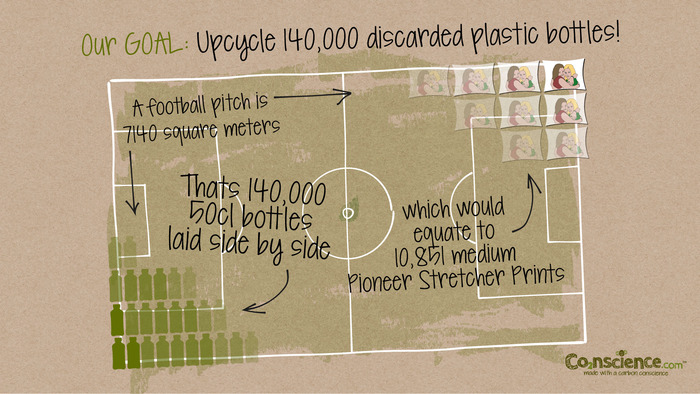
Art Storefronts: a complete website solution for photographers?
We all know that any photographer worth her or his salt has a website that's handsome, easy to navigate, easy to maintain and customise, and offers potential customers a feel for a photographer's style. As a consequence, there are plenty of companies that provide just these sorts of websites for photographers. They're easy to personalise, they show off photos beautifully, and they provide photographers with a web-presence that doesn't demand too much thought, time, or energy. And to help photographers make more money from their photos, some of them include print and product fulfilment, too. Now there's a new one on the scene that is aiming to take on the likes of SmugMug and Zenfolio, giving photographers print and product ordering facilities in addition to giving them a website that shows off their images and gives them a professional front. This one is called Art Storefronts.
Art Storefronts offers all of the portfolio website features that you would expect: a library of customisable responsive designs, easy social sharing functionality, and access to analytics.
What Art Storefronts believes sets it apart from other sites offering portfolio hosting and product sales is the interactive buying experience it offers your customers. Visitors can 'test drive' a wide variety of different options with dynamic live previews, and complete their purchase with a simple checkout process.
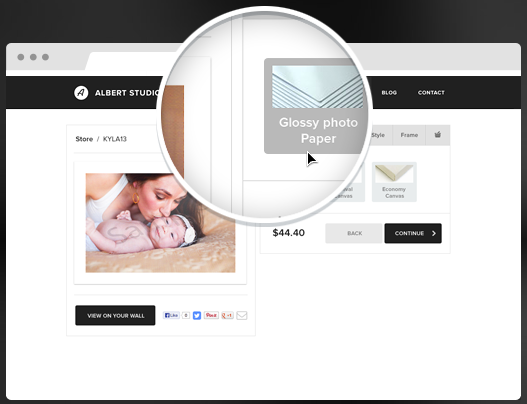
If you don't want Art Storefronts to fulfil your orders, you can take control of that yourself. Should you prefer Art Storefronts to handle print orders, you set the markup on your products and receive 100% of it.
Price-wise, you can expect to pay $19 per month for a basic package; $29 per month for the middle-of-the-road option; or $49 per month for the all-singing, all-dancing variety. It's certainly worth checking out if you're interested in selling prints direct your website.
Reflecta's smartphone scanner
Reflecta has just announced a new Smartphone Scanner that allows you to easily (and fairly cheaply) digitise your prints and negatives to your smartphone for easy sharing. I quite like the sound of this. Capable of digitising 35mm negatives as well as 6 by 4" and 5 by 3" prints, the Smartphone Scanner holds your phone in a cradle while the iPhotojet app works to capture the print or negative that's been inserted into the holder. Once the image has been scanned, you can adjust its brightness and colour before saving it or sharing it to Facebook or by email.

It's compatible with iPhone 4 / 4S / 5 / 5S and Galaxy S2 / S3 / S4 and is supplied with all appropriate cradles. You can power it by USB or battery and it's supplied with four AA batteries, a USB cable, holders and a Quick Start Guide.
The Smartphone Scanner is being distributed by Kenro in the UK and Ireland, and will cost about £40.
Photo books from Flickr
Flickr's been offering prints, courtesy of Snapfish, for quite some time. Click on the 'More' button and you can turn your images into prints in a variety of sizes. There are options to create canvases, calendars, and collages, too. It's relatively simple, without any faffing around uploading pictures that you've already uploaded to a print site. From today, you can create a photo book straight from a Flickr set: you can send an existing set straight to print, or you can create a new set especially for book binding. There aren't any decisions about paper or bindings to be made: Flickr has done that for you. Books start with twenty pages of premium white lustre-finish proPhoto paper. You can choose between full bleed printing (that's images taking up the entirety of a page) or images with a margin, and it's bound in a hardcover with a matching dust jacket.
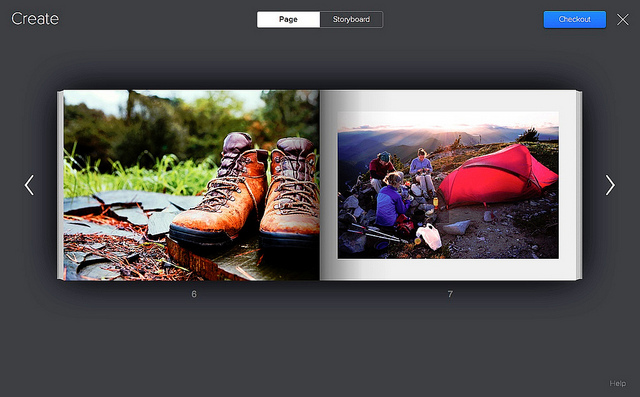
Books measure 11 inches by 8.5 inches and cost $34.95 for 20 pages. Add $0.50 for each additional page. At the moment they're only shipping to US addresses, but that should be changing soon.
Naturally, I had to go and have a play around to see what the process was like. It's ludicrously easy. Head to your Sets, choose the set you want to make into a book, hover over it, and click on the book icon. Then you get to rearrange your images into the order you want. When you're happy, hit the checkout button and everything should be good to go.
There aren't decisions about book sizes and paper type to be made, and there are no captioning options, either. The Flickr tools automatically crop and position your images, but you can choose rearrange them or zoom in or out. You know, I quite like those decisions being made for me. Choice is good, but too much choice can be overwhelming, especially when you don't know about the technicalities. I've an odd feeling that this, along with the photos already being uploaded, will make me more likely to create a photo book and not less. But I'll have to wait.
I did, however, encounter a problem: there was a note telling me that my images weren't of print quality. Thinking this was very odd—all of the photos in the sets I'd tried to turn into photo books had been taken with a dSLR and were definitely of sufficient resolution—I dropped a quick email to the Flickr team. They've suggested that it's because I have some iPhone images in my photo stream and it shouldn't be a problem.
Anyway, you can check out the Flickr Photo Book video yourself, if you fancy: