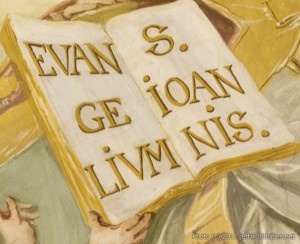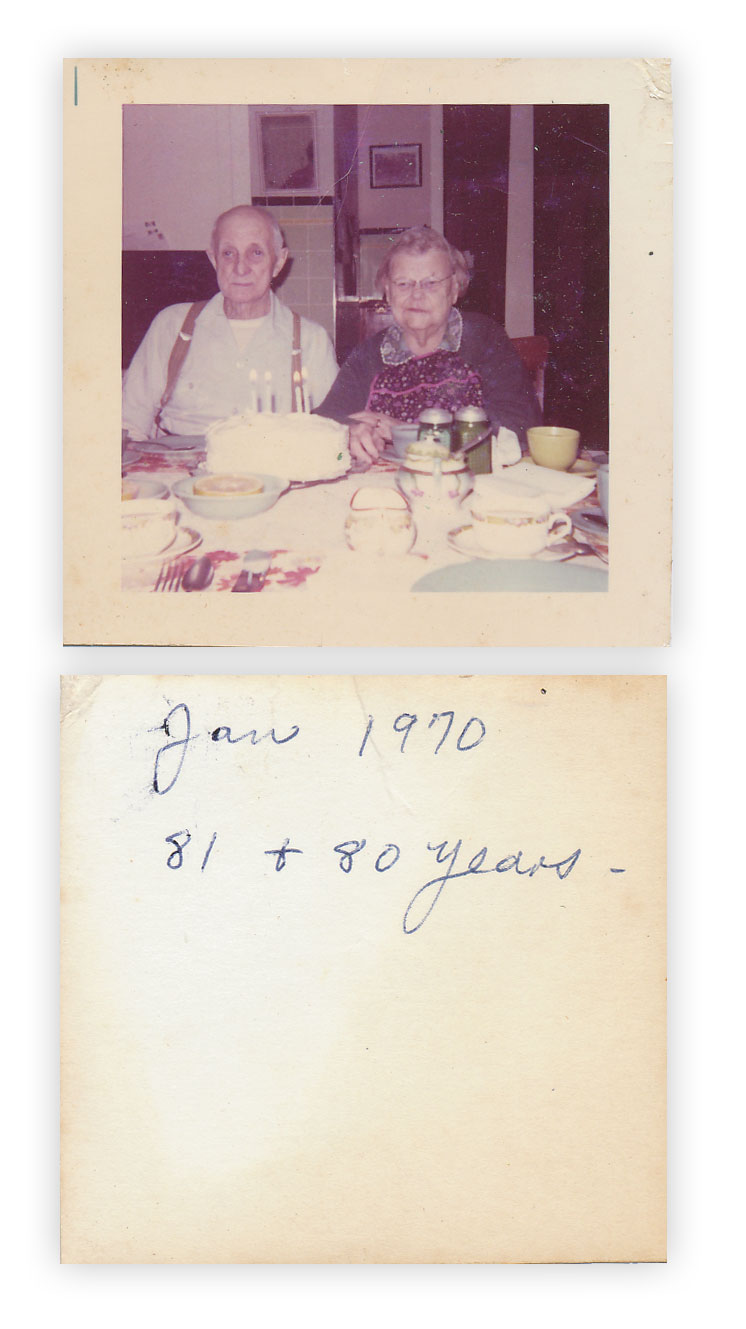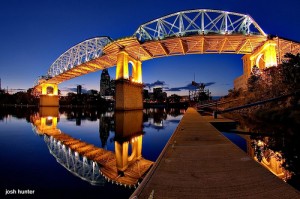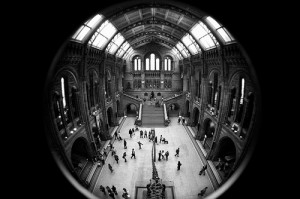When I reviewed Lightroom 3 back last year (such a hard life, I know), I realised that I was amassing a bundle of questions for the people who developed it. Everything from ‘What was the starting point?’ to ‘Which camera do you use?’ Adobe very kindly agreed to let me loose on one of their developers, and I was even allowed to put some of your questions to him, too. This is what Tom Hogarty had to say about Lightroom.
Tom has worked for Adobe for almost six years and he’s the Principal Product Manager for Lightroom, the Camera Raw plug-in, and the DNG file format. Before then, he worked in New York with commercial and fashion photographers, helping them to transfer from film to digital workflow. Ever get the feeling someone knows more about your workflow than you do?
The best photo-editing package available?
Team Small Aperture are all Lightroom users, and right now we can’t see us trying anything else. When we asked Tom if Lightroom’s founding principle was to be the best photo-editing package out there, he was very modest about it and reminded us that Mark Hamburg was responsible for the concept behind Lightroom.
But, he did say that he and his team are committed to creating a product that’s easy to use and maintains the highest image quality possible. Whilst Photoshop has a rich history of serving the photographic community, it also caters to a diverse set of customers ranging from pre-press professionals and graphic designers to medical imaging experts. Lightroom, on the other hand, focuses solely on the photographic experience.
And it isn’t just for professionals, either. It might be engineered to meet and exceed a pro’s expectations, but it is meant to be approachable for anyone who’s interested in photography. That degree of professionalism is of course reflected in its price. There are a heap of other editing suites available, at all different prices, but Tom rightly points out that photography is an industry that is full of choice. (In the first six weeks of 2011, over 100 new cameras have been launched.) Lightroom’s another choice, and one that the team believes offers value commensurate with its price.
Editing that pushes creativity
I was really interested to hear Tom’s response to the charge that editing packages are the spawn of the devil and the clamour that they’re detrimental to the art of photography because people are so reliant on software rather than their own skill. He said that in the film days, people might have said the same about roll film, automated film processing, darkroom densitometers, and the introduction of robust in-camera metering systems.
For Tom, it’s all about the expansion of the art form as technology supports creativity and experimentation, and that’s a good thing. And he’s fortunate to work with a bunch of incredibly talented engineers who seem to have no limit to their imagination to push editing software as far as they can.
Consumers, cameras, and snack-foods
Seeing as Lightroom is about the user experience, I wanted to know how much of the alteration from Lightroom 2 to Lightroom 3 came from consumer feedback, as well as the team’s own experience of using it. It turns out that a whole heap of different sources contribute to each iteration of Lightroom, from quantitative customer satisfaction research, customer visits, public beta releases, discussions with industry leaders, internal engineering efforts to discover where technology can take the product, and of course the team’s own daily use of Lightroom.
If you’re wondering what camera Tom uses so that he can test out his own work, he has access to the photographic lab at his office and he can, and does, swap equipment quite regularly. (Are you going green yet?) He’s biased towards anything that captures in RAW and has HD video, but most importantly, seeing as he has two small children, it’s about having a camera at all, so that might be his phone. But that doesn’t stop him from picking up a film-based medium format rangefinder every now and again!
So, with all these cameras at his disposal, where would he most like to go in the world to take photos? (Don’t ask me this question. I still don’t know the answer.) Well, actually he’d really like to be able to open his eyes wider and see the images that are all around him. He’s been lucky enough to go all over the world shooting people and places, but is still amazed by the ability of his colleague Kelly Castro to find more compelling images on his way to lunch in San Jose, than he can find in a year!
And finally, I rather flippantly asked what snack-foods sustained Tom when he was up against a deadline. He admitted that he’s a chocolate fiend, and there’s a jar in the kitchen at the office. As well as a fridge of Diet Coke. So now we know that Lightroom runs on sugar. I’d always thought it was hamster-powered.
Your questions
Tom very kindly agreed to answer some technical questions from Small Aperture and Photocritic readers, too. He couldn’t manage all of them, so here’s a selection.
Jacob asked: ‘What makes Lightroom 3 better than Aperture 3?’
Tom: I prefer not comment specifically on other products. But I do know that Lightroom’s focus on image quality, application performance and community interaction has made it a favourite of the professional community. You can read more on that here.
Jonathan Bourke asked about the future availability of some features. Tom replied he prefers not to speculate on future feature direction. But, he could point him in the direction of some solutions to some of the points:
- Export to FTP (not the web module) – This is provided as part of our SDK and has been productised here
- Export to WordPress – A WordPress plug-in is available here
Sorry, looks as if you’ll have to wait to find about face recognition and the ability to customise keyboard shortcuts!
Edgar Malle asked: ‘What is the purpose of the extra checkbox “Enable Auto Import”. Why not just auto-import it?’
Tom: Through our testing and customer feedback we realised this functionality needed an on/off switch.
Many thanks to Tom for taking the time to respond to us. If you’d like to follow what he and the Lightroom team are up to, check out the Lightroom blog and Tom’s Twitter feed.