iPhone-to-iPhone, you might not notice a huge improvement in the devices' cameras. But looking across the generations, the development is enormous.
Buying and selling mobile imagery - where to go
There have been at least two pieces of news this week featuring companies that sell stock images created on mobile devices: first, EyeEm announced that it has redesigned its Android app and has partnered with Uber to offer new users a free ride to let them go places to take photos; second, Fotolia has also released a new Android app—Fotolia Instant—to complement its iOS version, which allows photographers to upload and sell their mobile images via the stock site. This got me thinking: how many stock agencies are mobile photo-friendly? Or where can you buy images made on mobile devices if that's what you want or need? I did a little digging and a little thinking and put together this list. I've tried to limit it to agencies or sites that are mobile-specific, have dedicated mobile collections, or easy means of uploading mobile images. There are sites such as Picfair that readily accept mobile images, but that's just part of its library.
Mobile-oriented sites

EyeEm
EyeEm is a mobile photography sharing app and community that launched Market, a platform for its members to sell their photos, earlier this year. Invitations are still being issued to join Market, but it's simple enough to request one.
EyeEm Market EyeEm apps: Android; iOS

Foap
Images can only be uploaded to Foap via its app. As well as adding images to the Foap library, image-makers can participate in missions set by brands and agencies searching for more specific content. Foap's terms of use are quite broad, which is worthy of consideration before deciding to sell images there.
Foap website Foap apps: Android, iOS
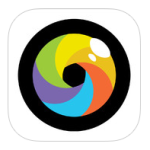
Scoopshot
Scoopshot expands on Foap's model, with buyers setting tasks for photographers in order to acquire the images they want. If someone sees a news image that they think is vaulable, it can be sent to the news task. Scoopshot doesn't go in for manipulated or filtered images; they prefer fresh and newsworthy content that meets task criteria.
Scoopshot website Scoopshot apps: Android, iOS

Twenty20
We took a look at Twenty20 last year and while we thought its simple pricing structure for selling mobile image files was great, the sales mechanism required some refinement. It's still in the beta stage, but it is there!
Twenty20 website Twenty20 app (iOS only)
Mobile-friendly agencies

Alamy
The more traditional Alamy stock agency has embraced mobile photography and its photographers can use the Stockimo app to upload their mobile images for sale amongst the Alamy library. Buyers can look for mobile images in the dedicated Stockimo collection.
Alamy website Alamy Stockimo collection Alamy Stockimo app (iOS-only)

Depositphotos
Depositphotos is a microstock agency that sells images under royalty free licences. It has a dedicated mobile photography app and collection: Clashot.
Depositphotos Clashot Clashot apps: Android, iOS

Fotolia
Fotolia is home to over 20 million images and it's prepared to add mobile photos into that mix. You can find all its mobile images in its Fotolia Instant collection.
Fotolia website Fotolia Instant collection Fotolia Instant apps: Android, iOS

Getty, including iStock by Getty
When people think of stock agencies, they think of Getty. If they don't think specifically of Getty, they might well think of a Getty subsidiary. Getty photographers are being invited to join Moment, along with the old Flickr collection, while new photographers should be able to join in due course. Whether or not you want to get involved with the Getty licensing machine is another matter.
Getty Images Getty Moment app (iOS-only)
Any other suggestions? Leave them in the comments section!
Lensbaby turns to Kickstarter to fund a selective focus iPhone lens
There's already an array of additional lenses to augment our mobile phones, and quite a few of them have their origins in Kickstarter, too. There are telephoto and fisheye lenses that screw on or clip on as well as macro lenses on elastic bands, but now Lensbaby, known for its creative optics for dSLRs, is joining the fray with a campaign to fund a selective focus lens for iPhones 4s, 5, 5s, and 5c. It's called the Sweet Spot, and it will render images with a sweet spot of focus surrounded by blur. By pledging $50 to the campaign, you can pick up a Sweet Spot and start composing dreamy, selectively-focused shots. The Lensbaby attaches to an iPhone using both adhesive and magnets. One stainless steel ring sticks to your phone, around its lens, and the Lensbaby is mounted to that using magnets. The Lensbaby lens has magnets on both ends, meaning that it can be combined with other magnetic iPhone-compatible lenses, such as fisheyes and telephotos, for even greater control over your photos.

As well as the lens, there's an accompanying app. It's been developed to provide an optimal shooting experience with a Lensbaby lens. Primarily, it ensures that the image you see on your screen is the right way up, because the optical design of the lens means that it renders upside-down with the iPhone's native camera.
The catch is, of course, that these are only some-iPhone-models-friendly. If you're an Android user, or an iPhone 4 user, you're out of luck.

The question quite a few people might be asking is why has Lensbaby, a well-established company with a significant turn-over, opted to seek Kickstarter funding for a mobile-oriented version of its product? The answer's in the question: this is a departure from Lensbaby's dSLR stomping ground and it wants to be sure that this is a product consumers want. An iPhone-only offering with a modest $20,000 goal suggests that Lensbaby is using Kickstarter to dip its mobile toes in the water. With 199 backers and over half of its goal achieved within roughly 24 hours, I'd say that people are interested in a selective focus iPhone lens. Android users might even be interested in a version for their phones, too.
If you'd like a Lensbaby Sweet Spot for your iPhone, you can pledge over on Kickstarter.
Canon's rumoured withdrawal from the compact market is no great loss
It is only a rumour, but there are suggestions that Canon will soon cease production of lower-end, sub-$200 point-and-shoot cameras. Given the steady erosion of compact camera sales and their inability to compete against the convenience and ubiquity of the smartphone, it's hardly surprising. It's also a step taken already by Olympus by Fujifilm. And just as we stated in the cases of both Olympus and Fujifilm, this is a good thing. By my count since January 2012, Canon has released twelve IXUS model cameras and ten Powershot A-series cameras. These are typically regarded as its cheaper and cheerier models. They tend to range between £80 and £180, although the odd few come in much higher than that, have more than enough megapixels to keep the pushiest salesperson smiling, a decent optical zoom range, the ability to record video, and sometimes are blessed with image stabilisation. Unlike Canon's dSLR range, which comprises a controlled range of cameras with clear spec expectations at given price-points, it's verging on the impossible to discern one compact model from another. Their variations in spec are so slender that they all merge into one rainbow-coloured haze.
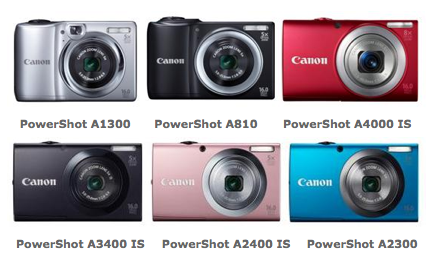
Herein is their downfall. First, they're not something that you'd go out to buy when you have a wirelessly connected smartphone in your pocket. There's not really enough value-added to justify the outlay. Second: when there are so many different cameras with so little to differentiate one from another, it's little wonder that consumers' eyes glaze over and they decide to stick with what they now know: their iPhones and their Samsung Galaxys. Choice is a good thing, but sometimes offering too much choice, without making obvious why it's needed, is self-defeating.
Let's not forget, that little tot-up of cameras didn't include any of Canon's Powershot SX range, which covers the superzooms, its D-series rugged cameras, the S- and G-series, which are its high-end compacts, and the quite-frankly-ridiculous N-series.
If anything can convince you that Canon really ought give up on the definitely-fled smartphone crowd, it's the N-series of cameras. They smacked of desperation, of designers under pressure to produce something 'young and funky and with-it' in an attempt to recapture a market long since gone, and engineers who'd rather be working on any other project than that one. Yes, they are out of the 'sub-$200' bracket of cameras that are expected to be axed, but they have no place in the range, either.
By relieving itself of the burden of the cheap end of the compact camera spectrum, Canon can refocus its attentions on the areas where there is hope, where there is potential, where there really is a market. Most definitely on its dSLRs, that seem to have gone off of the boil ever so slightly of late. Perhaps on its higher-end compact cameras, which are still selling and I believe show that compacts do still have a place in the canon of cameras, but could benefit from some innovation and development. And maybe even in the mirror-less division, where the EOS M has been so painfully disappointing.
This shouldn't be regarded as a move of panic or despair on Canon's part. I actually think it's rather mature. It shows how it might be beginning to analyse the market, to identify its strengths and weaknesses, and to come to terms with the idea of an evolving photography world.
A bundle of gift ideas for smartphone photographers
If you're stuck for a gift idea for someone who's permanently attached to their mobile phone, addicted to Instagram, and knows the precise order of Snapseed's editing functions, here are a few ideas that might fit the bill. Depending on where you are in the world, most of these can just about be ordered in time for Christmas, if you're quick.
Get up close with a macro lens
I've been messing about with my Easy Macro lens band over the past few days. It's low-tech but a lot of fun. At $15 a go, they're inexpensive and they're compatible with a vast range of different phones, too.
Buy the Easy Macro Cell Lens Band at the Photojojo Store!
Should you have a little more to spend and want to give your recipient a lot more control, Olloclip has launched a 3-in-1 macro lens kit, that offers three different magnification factors and baby lens hoods. This will cost you $70, though.
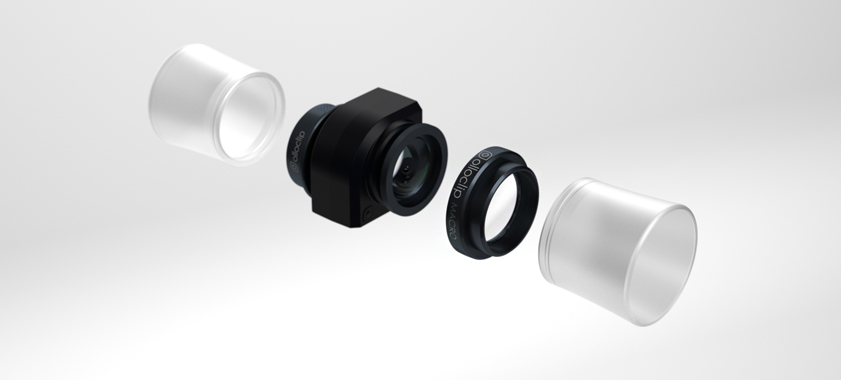
Ditch digital zoom with a telephoto lens
Digital zoom sucks. And wide-angle lenses are very unflattering for portraiture. What you need is a telephoto attachment.

Photojojo offers a $20 telephoto lens that's compatible for iPhone or Android devices. If you'd prefer to splash out a bit more on an iPhoneographer, Olloclip has a $100 telephoto lens that comes with a circular polarising lens on its other end.
Send camera shake packing
Camera shake: it's a horrid business that has ruined many a potential masterpiece. It's particularly noticeable when you're shooting with a small device, much like a mobile phone. Thankfully there are a good few options out there to help keep you on the straight and level.

I love my Tiltpod, which is a bargan-tastic at $15 for an iPhone 4/4s version or $30 for a 5/5s version; however, Joby—the guys behind the ubiquitous Gorillapod—make Griptights, which can be pared with Lollipods for far more flexible smartphoneography.
Let there be light

Flashes on smartphones aren't very forgiving: they're harsh, they're close to the lens, and they're not at all flexible. So how about some pocket-sized external light? Photojojo has its Pocket Spotlight for $30, or you can pre-order a super-stylish iblazr, which should ship sometime in February, for $50.
Buy the Pocket Spotlight at the Photojojo Store!
Prints and such
Print options for mobile images and Instagram shots are everywhere. Everywhere! But is it something that you'd think to do for yourself? Well, maybe, or maybe not. So being presented with a gift card so that you can choose your own pictures for printing is a great excuse.

Origrami (with the extra 'r') lets you select gift cards for its fabulously packaged range of prints, shipped anywhere in the world. Or there's Prinstagram, that has a huge range of products that includes mini-books, stickers, and posters.

Doing it better
Smartphone photography is marvellously easy: open the camera app, point, shoot. But you can always do it better and there are some terrific books out there to help you. Start with Stephanie Calabrese Roberts' The Art of iPhoneography or Android Photography by Jolie O'Dell.
Don your photos

Wearagrams are custom-made pendants featuring your own images. They're set in silver pendants strung from organza ribbon, covered with a glass cabochon and produced by Etsy-maker 80sgirlart. They can be shipped world-wide and cost about £14.
So, those are just for smartphone photography. There must be something that catches the eye?
Getting up close with your iPhone and Olloclip's 3-in-1 macro lens
Last week Olloclip unveiled its 4-in-1 lens in Holidays-special gold and space grey options to match iPhone 5s models. This week it has announced a brand new 3-in-1 macro lens attachment for iPhone 5 and 5s phones. One reversible attachment and one adapter brings 7×, 14×, and 21× magnification to your iPhone photos.
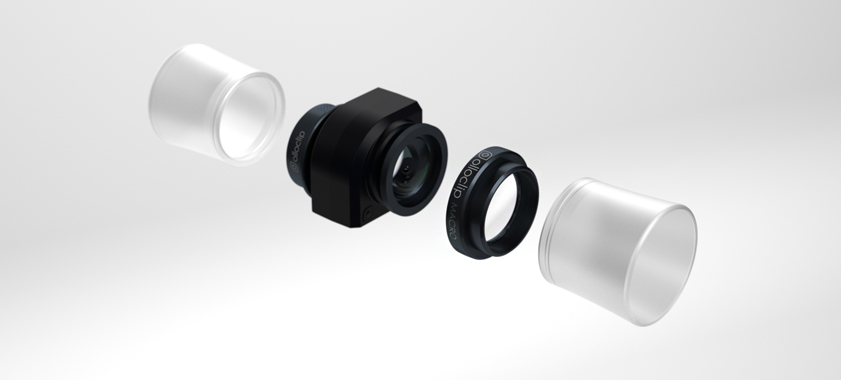
Just like other Olloclip attachments, it works by slotting over your iPhone camera. The 7× and 14× factor magnification options are on one side of the attachment—you switch from 14× to 7× by removing the adapter—the 21× lens on the other. You get two diffuser heads to help soften the light, too.

The 3-in-1 macro lens is available from Olloclip for $70. This one doesn't come in spangly colours, just black. But it does look rather smart.
(Headsup to Engadget)
Are you seeing Dubble?
The notion of multiple exposure photography is familiar: take a photo and then re-expose the same frame, or merge together two or more digital photos, to create a fun, or a ghostly, or a creative image. It's something that photographers have been doing since the dawn of photography, sometimes deliberately and sometimes accidentally, and whether you choose to shoot double exposures with your Holga or engage the multiple exposure setting on your Canon 6D, it's not that hard. But what about turning double exposures into something even more fun, very easy, and incredibly social? This is precisely what Adam Scott, Angelo Semeraro, Ben Joyce, and Uldis Pirags are aiming to do with their app Dubble.

You take a photo. You upload it to Dubble and share a few details about it. The Dubble algorithms then work their binary wonder and combine your photo with another from the Dubble community. Bingo! A socially, randomly generated double exposure. You and your Dubble counterpart can then both share your joint creation and take joint credit for it on Facebook, Flickr, and Twitter. By the end of the year there should be Instagram and Tumblr integration, too.

The Dubble community started up in the summer of 2013, with 40 family and friends of the founders, across 18 countries, taking and sharing their photos to create Dubbles. They've merged Spanish music festivals with the family pet, a flamingo with a cityscape, and a fairground carousel with a French beach. Now, the iOS app is publicly available for download and dubbling fun.
Adam Scott, Dubble's CEO is understandably excited about the app: 'We’ve worked really hard to develop an app that we hope will tap into the fantastic social and creative potential of collaborative multi-exposure digital blending with a complete stranger. Our ambition is to become the most exciting collaborative photography community in the world.'
I think I might go give this one a try!
What's that you say Adobe? You've updated Photoshop Express for iOS?
Amongst the bundle of app updates waiting for me this morning there was one from Adobe, for Photoshop Express. I noticed that the icon had altered, which suggested that it was a more significant update than a few bug fixes, and I wasn't wrong. There's a new look and feel to the app, as well as integration with Adobe Revel that allows you to store and share your images across the Cloud. I've already been having an explore. There are now 22 filters to choose from, ranging from a chilly 'Winter' effect, to a soft 'Dream' look, via the sepia-toned 'Memory' filter. I would say that the choice is overwhelming, but the filters take so long to process that I gave up trying to apply them and stuck with natural. The crop function provides the usual suspects of constraints and straighten, as well as the capability to rotate an image or to flip it along its horizontal or vertical axis.
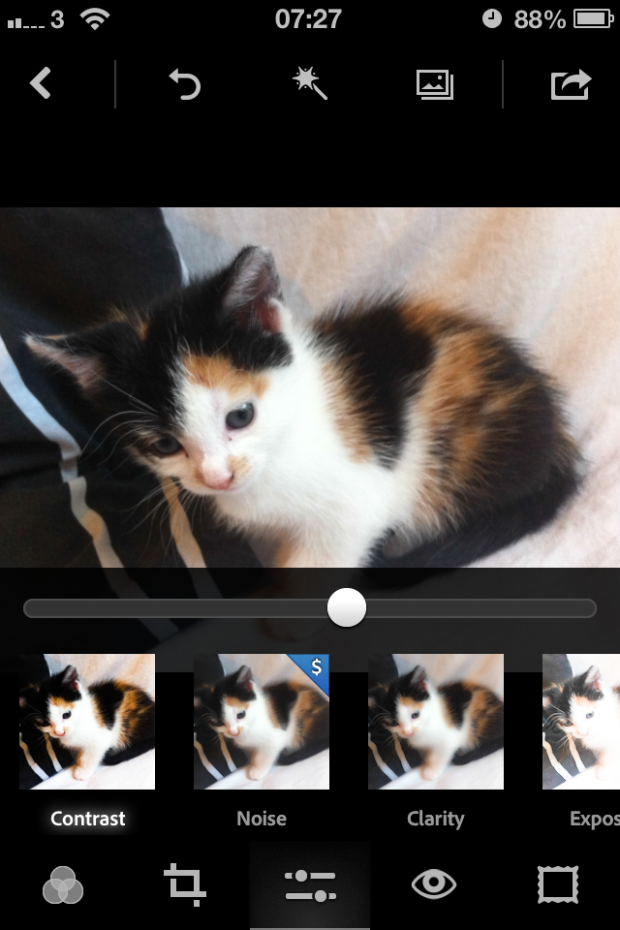
In the adjustments tab you're given control over contrast, clarity, exposure, highlights, shadows, temperature, tint, and vibrance. There's also a noise adjustment, but that's a paid-for feature. I found the adjustment controls on the previous version of Photoshop Express difficult to use, with features paired up beneath a tab and one of those controlled by a vertical swipe and the other by a horizontal swipe. It was far too easy to adjust one when you wanted to change the other. The new interface dispenses with the dual-adjustment system, each adjustment is made individually using a slider and some have an auto-adjustment feature. The new sliders are a definite improvement, but they could benefit from some refinement. There's no visual indication (for example a blue line) of how far away from the mid-point you've moved the slider apart from a pop-up numerical value and the mid-point itself isn't marked. Making alterations is, therefore, a little crude.
Just as the filters are slow to render, so are the adjustments. Changes don't happen in real-time as you move your finger along the slider, making it difficult to gauge your alterations. I'm sure that more practice will yield more accurate results, but when I'm already using an app that is responsive, it doesn't inspire me to make the switch to Photoshop Express.
As well as the auto-enhance button, there's a red eye removal option, and the choice of 20 different frames for your pictures. Again, they're very slow to render and they don't encourage me to try adding a frame to my images.
My initial impressions are of a very capable editing app, and to be fair you would expect nothing less from Adobe, that provides a welcome improvement to its interface and offers some very useful features (I'm especially taken by independent highlights and shadows adjustments). However, it is excruciatingly slow, which makes me hesitant to move away from my current favoured edited solutions. If Adobe were to do something about the app's pace, I might well be tempted. It is free, though, so take a look and see what you think.

That's Photoshop and Flickr who've both upped their antes in the past few weeks. Snapseed, I think it's your move.
(I've no idea what the Android update is like, or even if there is one. If anyone wants to share - please do!)
Snapping pictures of pictures. Why?
Over at Gizmodo on Saturday, they asked the question 'What's so wrong about taking photos with an iPad?' I've covered the 'using the iPad as a camera' issue before, so I'm not going to rehash it because that would be boring and actually it rather misses my point because what caught my eye was the image choice to illustrate the article. It was of a young woman using her iPad to photograph impressionist paintings in a gallery. This. This is something that I just do not understand. Not specifically using an iPad to photograph multi-layered, complex works of art, normally exhibited in carefully controlled environments, but photographing them at all. What's the obsession?
It wasn't just the Gizmodo article that got me thinking this; it's something that I've noticed before now in various galleries. Rather than taking time to absorb a piece, to let its colours and its story and its brushwork wash over you, people seem to be intent on looking at it through their three inch—or in the case of a tablet, slightly larger—screens, grabbing a quick photo and moving on from it. I cannot determine any pleasure in that I'm not certain how appreciative it is of the artist's skill and talent.

When you have a Renoir worth millions hanging before you, you pay it the attention it demands and the respect it deserves. That doesn't come from a photo snapped hastily with a miniscule-sensored camera that you'll probably never actually look at again. Even if you do look at your snapshot again, it'll never be able to entrance and captivate you in the same way that the original can. I promise you, a pefectly lit, carefully composed medium format reproduction of a Guardi, a Stubbs, or a Fantin-Latour cannot, in any way, compare to the real thing. So don't think that your iPad-snap or point-and-shoot shot will. You're in a gallery to observe the art, why not do that?
It's almost as if people are taking photos to remind themselves that they've actually seen something, rather than really looking at it and being able to remember it for how glorious it is.
Yes, I suppose that people can waste their time and money photographing delicate, intricate pieces of art with cameras of varying quality in far-from-optimal lighting conditions, rather than gazing at it, enjoying it, and absorbing it if they want to. But can they damn well make sure that they do not stand directly in front it, obscuring my view, when I'm trying to do just that?
iblazr, a synched flash for smartphones, is looking for Kickstarter support
Most of the time when I'm taking photos with my iPhone I accept it for what it is and try my best to work within its limitations; it's far from my primary camera so it's not that much of a bother. However, I do get frustrated with its dismal low-light performance and glarey flash. So when I saw this Kickstarter project for a synchronised flash for smartphones and tablets, I sat up and took notice. It's called the iblazr and its the brainchild of a Ukrainian team of developers and designers.

The iblazr synchs with a smartphone or tablet via its headphone jack and is compatible with both the front- and rear-facing cameras. It charges via a USB cable and is good for about 1,000 flashes or 40 minutes of continuous light. Its functionality, including a choice of stills or video mode and adjustable brightness, is controlled via the free iblazr app.
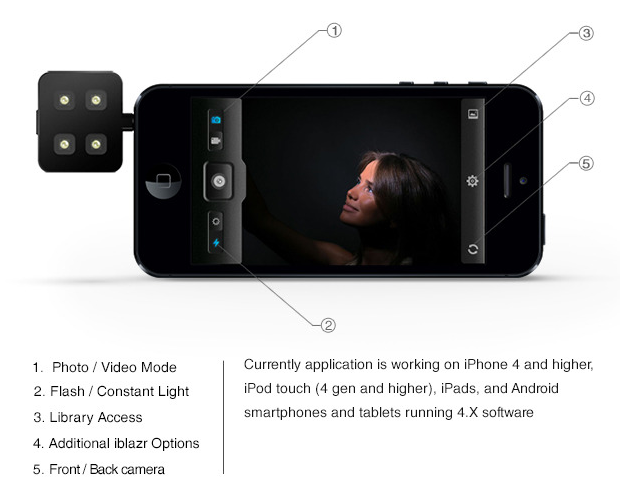
If you want some off-camera flash action, you can hook it up using a headphone extension cable and you can even have a dual flash with a headphone splitter.
You can watch the video to learn a bit more:
The project needs to hit $58,000 to reach its goal; it's already on $26,000 with 39 days still to go. If you put $39 into the project, you can choose between a black or a white iblazr as a reward. For people who are serious about their smartphoneography, it seems a reasonable proposition.
Want a Poppy iPhone-to-3D-camera device? Get in quick!
Poppy, the Kickstarter project that allows you to turn your iPhone into a 3D camera, will hit its Kickstarter deadline at 10:50 EDT on 26 July 2013. Now whilst the project reached its funding goal within a remarkable nine hours of going live and is sitting pretty with over $175,000 pledged to the cause, if you want a Poppy and haven't made a pledge already, you probably should. For a $49 donation (plus shipping fees), you'll be first in line for a black Poppy; a $59 pledge (plus the shipping fees) gets you a white version. Wait until Poppy is in full production and you'll have to pay at least $69, plus the shipping fees, and you'll be behind the Kickstarter backers in the queue.
Want? Head over to Poppy's Kickstarter page before the deadline.
How exciting is the iOS 7 camera app?
 Whilst everyone else is arguing about whether the new flat design and Crayola coloured icons that comprise iOS 7 are genius or travesty, shall we take a look at what's been updated, reshuffled, and introduced camera-wise?
Whilst everyone else is arguing about whether the new flat design and Crayola coloured icons that comprise iOS 7 are genius or travesty, shall we take a look at what's been updated, reshuffled, and introduced camera-wise?
Taking on an iPhotos feel, photos are now automatically organised into 'moments'. It's a twee name for a fairly neat concept: images are sorted and labelled geographically and temporally using their metadata. This will let you search photos you've taken in one particular location by date. It's a more sophisticated digital version of having holiday albums sorted by year and place, with each photo captioned; you can see all the photos from one place organised by date, too.
Airdrop will allow you to drop an image into someone else's iPhone over the same wi-fi network. If we can Airdrop to other devices, for example a MacBook Air, that'd be neat.
Photo Stream already allowed you to share with your friends and for you to comment on their streams; now you can insert your photos into their shared streams, creating a collective album.
Moving between camera, video, panorama mode, and the square crop feature is managed by a swipe. Yes, you read that right, there's a square shooting mode built into the camera app, along with a range of filters. It feels like a dreadful disease that afflicts smartphones. With any luck, it's a childhood illness and everyone will grow out of it soon.
The conclusion? There's nothing revolutionary or even exceptionally exciting here. It feels more like a consolidation of features and in some respects even a game of catch up. That's not to say that sharing images via Airdrop isn't a welcome addition, it's just that it isn't setting alblaze the world of mobile photography.
Metroprint, you've a slight problem with your Instagram print service

Pretty-looking prints, but...
I've just received one of 'those' press releases. One where everything seems so promising until you reach a key detail that makes you raise your palm to your forehead and start muttering 'Why?'
Metroprint, a British-based print provider has just unveiled its Instagram print service. It's online or you can walk in to its London store, prints are 35p a pop, and you have a choice of matt or gloss finish. So far, so good. Until you reach the all-important point where you upload your images to their servers. This vital stage in the production of your photos, photos taken on your Intergoogle-enabled smartphone, has to be done from your desktop. There's no mobile app and if you try to upload from your iPhone (as I did) you're told 'Very sorry no-can-do, because we rather need Flash.'
Really, Metroprint? You've set up a print service for a mobileography phenomenon that can't be accessed directly from a smartphone? And isn't ever likely to be accessible from a smartphone as HTML5 has won the war, leaving Flash to slink away and lick its wounds. Did you actually think this one through? Doesn't it strike you as maybe inefficient? Or perhaps counterintuitive? How about entirely contrary to the spirit of Instagram? What about really embarrassing?
If you were the only print service providing Instagram-specific photos, it might, possibly, swing in your favour. You'd be filling a gap in the market and people would probably be prepared to forgive your inconvenience because of your unique service. But you see, you're not. PostalPix is a free app, with reasonably priced paper prints and even aluminium prints. Printstagram isn't app based, but it's simple enough to upload your images straight from your phone or your desktop. It connects directly with your Instagram account, meaning there's no tiresome downloading and re-uploading, a key factor that you seem to have overlooked.
Like anything in life, people love Instagram for a heap of different reasons, but I'm certain that one of those is that it's simple to use and another is that it's verging on instantaneous. When you're setting up a print service for Instagram, no matter how high quality your prints, you have to mirror those attributes or you'll not appeal to your customer base. The workflow that you've implemented for your Instagram prints is clunky and unappealing, if I'm going to be polite about it. If I'm going to be brutally honest, by using obsolete technology for one of the hottest trends around you've made yourself look more out-of-touch than Miss Havisham stepping foot into a Soho club.
I suggest that you re-think this one, Metroprint.
As for the Metroprint Instagram service, it's available here.
Update! Metroprint got in touch with me to inform me that there is Flash-free upload option that functions from both Android and iOS devices. At the time of the press launch it was down, however. I'm prepared to give them the benefit of the doubt that they had covered this option, but I'm far from impressed that functionality hadn't been assured when the news was announced.
Montblanc photographs the entire world at the same time

Now how's this for a brilliant idea - Montblanc have come up with a PR stunt that has participants around the world to take photos at exactly the same time. In “The Montblanc Worldsecond”, the company launches their ambitious photo project that invites everyone to capture moments of beauty photographically. A specially developed mobile photo app (for iPhone and Android) features a countdown function, ensuring that all cameras of will take a picture at the very same instant.
The photos are then uploaded to the worldsecond.montblanc.com Web site, creating a stunning mosaic of globally shared moments, of “Worldseconds”.
The Montblanc Worldsecond mobile app will be available for Apple iPhone and Android phones in November 2012. For further information, visit the website.
From iPhone to Instant print, in one far-fetched leap

When I logged into my Kickstarter account today, I was met by the Impossible Instant Lab, and I was intrigued. The IIL is a way of making real photographic Polaroid prints from photos taken with your iPhone. When I first saw the video, I was wondering; Could this possibly be a joke?
Allow me to explan: The IIL appears to take a square crop from the middle of your iPhone, and turn that into a Polaroid print.
So far so good, but in the mind of a photographer, the science just doesn't stack up: On an iPhone 4 screen (which has a 1136-by-640 pixel resolution), you are essentially getting a 640x640 pixel crop. That's 0.4 megapixels.
Now, Polaroid prints have never been known for their astonishing quality, but even the least ambitious of Polaroid cameras has significantly higher resolving power than 0.4 megapixels. In fact, if you have a look at a high-resolution scan of one of Impossible Project's own films on Wikipedia, you can see that there's a lot of data to work with.
Don't get me wrong, there's definitely a place in photography for the 'lo-fi' or 'toy camera' styles of photography. In fact, I heartily encourage people to buy a crappy little film-based camera ($30 from eBay), and borrow the darkroom equipment at your local photography club (usually less than $30 including paper and chemicals, for about an hour), to learn more about photography, and to gain a deeper understanding of photography and how it works.
However... If you are using a $400 printing device to 'print' photos to pieces of film costing $3.75 per sheet, by using a twentieth of the resolution available from a $600 photography device, you're probably doing something wrong...
Check out the Impossible Instant Lab on Kickstarter to make up your own mind.
Triggertrap, meet Android

Triggertrap's Android menu
When the team behind the universal camera trigger, Triggertrap, announced a mobile version of their time-lapse-tastic device at the end of April this year, it offered iPhone users 12 different means of triggering their cameras from their phones. As well as being able to react to light and vibration, it included distance-lapsing and eased time-lapsing (allowing you to control the intervals between shots) options, for added fun. Android users, however, felt a bit left out. But not anymore!
From today, Triggertrap will be available for download to Android platforms running version 2.3 Gingerbread or higher.
When paired with a cable and a dongle, Triggertrap for Andoid can control the shutter release on SLR cameras in eight different ways, including five different time-lapse modes, long-exposure HDR, and star-trail modes.You can download it for all of £2.99 or $4.99.
In order to make the most of Triggertrap Mobile, you will need a dongle, and the Triggertrap team has announced dongle version 2. This one is faster than version 1, is compatible with both iOS and Android devices, and with a total of nine different camera connectors, can service 280 camera models. That'll be shipping from the end of September and will cost £19, or £29.99, including a camera connection cable.
Just by-the-by, at the end of September, Triggertrap for iOS will update to version 1.4 and be available in French, German, Italian, Spanish, Portuguese, Dutch, and Norwegian. Russian, Chinese, and Japanese are on the horizon, too.
For anyone who took up my suggestion of bribing the team with single malt Scotch, boutique gin, or vintage wines, to get an Android version, it looks like your endeavours paid off!
How the iPhone copes with only having a f/2.8 aperture
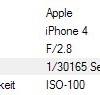
If you ask any photographer whether they would be willing to take photos with a fixed focal length lens, many would say 'yes'. Prime lenses are as old as photography itself, and there are many excellent reasons to embrace them. Ask the same photographer if they'd be happen to work with a fixed-aperture lens, however, and you wouldn't get many good responses.
And yet, this is the reality of taking photos with an iPhone 4: It doesn't matter how bright or dark your scene is, you're stuck with a f/2.8 aperture lens. This is a problem if you want to use the iPhone with an external flash (not that you could anyway - here is why) - but how does the iPhone cope with extremely bright situations?
The lower limits
As you (probably) know, an exposure is controlled by 3 factors: ISO, Aperture and shutter speed. If aperture is fixed, you have to deal with any lighting situations with the other two. In low light, the iPhone will ramp up the ISO.
In fact, if I press my iPhone against a dark surface and take a photo, the camera reveals its limits:

This incredibly boring photo reveals the limits of the iPhone's camera: It won't use slower shutter speeds than 1/15th of a second, and it won't go beyond ISO 1,000:
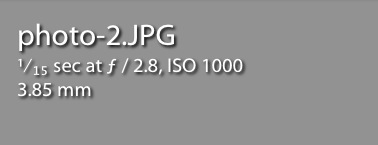
The upper limits
Similarly, it's easy to test the iPhone's upper limits, by pointing the camera at a ridiculously bright light source. The sun will do. This photo:

... Reveals the other set of extremes:
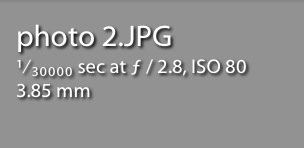
... Which is that whilst the iPhone is still stuck at f/2.8, the maximum shutter speed is an incredible 1/30,000th of a second.
Putting these two figures together (about 4 EV steps of ISO and another 11 EV steps of shutter speed) reveals the exposure range available to an iPhone photographer: an impressive 15 stops of difference from the lowest light to the brightest lighting situations.
Of course, this is nothing compared to the extreme shutter speed, aperture, and ISO ranges of modern SLR cameras, but hey - it's not bad for a device you keep in your pocket at all times!
My first adventure in time-lapse photography
I love experimenting with photography, but I've never really had much of a chance to play with time-lapses until I started working with the Triggertrap.
So, in the process of testing it all, I did a load of time-lapses, and I figured that (since we've now finally launched our iPhone version) it was time to show off some of my experiments as well.
This one is a work in progress, as I haven't quite finished all the balancing, and some of the cuts aren't quite where I'd like them... I also need to fix some of the flicker... But I'm rather proud of it as a first attempt!
Triggertrap goes Mobile!

Triggertrap for mobile
When Haje and the Triggertrap team came up with Triggertrap v1 and Triggertrap Shield for Arduino, I thought that was all manner of groovy. The idea of a universal camera trigger rocks, and they were dead proud of themselves. But being crazy inventor-and-developer-types, they weren't quite content with that. They wanted to push things a bit further and see what else they could do. So after a lot of head-scratching, question-asking, code-writing, testing, code re-writing, and more testing, they're excited to unveil Triggertrap Mobile.
It's a camera triggering facility that you operate from your iPhone. That might sound a bit prosaic, but it's far more exciting than that. (And really, we live in an age when we think that using a handheld device that allows us to communicate with someone on the other side of the globe via voice, image, or text to trigger a piece of equipment that produces a digital image is mundane?)
Sure, you can use Triggertrap Mobile with your iPhone, which is pretty awesome, but team it up with the Triggertrap dongle (oh God who invented that word because it makes me snigger every time I read, hear, or say it) and your dSLR or advanced compact camera and you are on to something really exciting.
Time-lapsing
Time-lapses are fabulous and wonderful just as they are, and of course you can use Triggertrap Mobile to produce a time-lapse with your camera, but it also lets you do some very cool things with them; try distance-lapses and eased time-lapses. Distance-lapses and eased time-lapses–you what?
Let's start with the distance-lapse. You can use Triggertrap Mobile to set up your camera to take a photograph at regular distance intervals, for example, every 100 metres. Say you're on the top deck of a bus, recording your journey through a city, you won't end up with a glut of photos from when you're stuck in a traffic jam; similarly, as the bus speeds up, so will the rate at which photos are taken. Stop altogether and so does the Triggertrap.
As for eased time-lapses, these are time-lapses where the interval between each photo taken can be altered. With a traditional time-lapse the interval is set, so it moves at a given speed. An eased time-lapse, on the other hand, can be made to look as if it is speeding up, or slowing down, or both, by controlling how often a photograph is taken. Triggertrap mobile will let you do just that with five different acceleration profiles, spanning from 'mild' to 'brutal'. You can ease in, ease out, or both.
Multiple triggering options
What made Triggertrap v1 so exciting was its ability to allow you to trigger your camera just about any way that you could think of. Carrying that over to an iPhone might be a bit beyond the realms of possibility right now (but I wouldn't bet against Apple and Team Triggertrap), so they've given you 12 different camera-trigger options to keep you occupied until then. You can try anything from facial recognition, to a shock sensor, via a motion sensor, a magnetometer, and a sound sensor to take photos. But perhaps you'd rather use the automatic High Dynamic Range (HDR) bracketing option with up to 19 exposures per set and configurable steps between each exposure, or the HDR time-lapse mode, or the Star Trail photography mode. I can see myself playing around with this thing, descending into a fog of remotely triggered images, and emerging days later wondering why I'm hungry.
If you want something a bit more traditional, Triggertrap Mobile will let you operate your iPhone as a remote control for your camera with its cable release mode. There's a bulb mode where you hold the button for long exposures, a timed bulb mode where you press the button the start the exposure and press it again to stop it, and a long exposure mode that'll allow you exposures of anything from one to 60 seconds.
Shutter channels
Triggertrap Mobile has three different channels, which will allow you to control either your iPhone's internal camera, the focus of an external camera, or the shutter of an external camera independently of each other. Or in combination, if you want.
By getting clever with cables and adapters, you can configure Triggertrap Mobile so that you can trigger your camera, your camera and a flash, or even two independent flashes.
This device is like a triggering nirvana.
Introductory video
There's even an introductory video. How groovy!
Availability
You won't be able to beat me to the front of the queue at the iTunes App Store for this because I've been camping out there since I received the PR, but you can get in line behind me. You've two options.
There's the Triggertrap Mobile Free version, which is, well, free and provides you with three of the modes from the Premium version: cable release, time-lapse, and seismic, which responds to bumps, knocks, and jitters. It's compatible with iPhones 3GS, 4, and 4S, 3rd and 4th generation iPod Touches, and the iPad.
Or you can opt for the $9.99 all-singing-all-dancing-doing-to-okey-cokey Premium Version. It's compatible with all the same devices as the free version, but don't forget that you'll need the dongle (snigger) and you might want a cable, too. You can get those from the Triggertrap store.
Now for the inevitable 'Will they be making an Android version available?' question. Well, they've talked about it, but they aren't making any promises. (I'd say try bribery. They're partial to single malt Scotch, boutique gin, and good wine, red or white.)
I can't wait to see what these guys think of next.
Lytro + Apple = next thing in camera phones?
Late last summer I was sipping a beer with a friend when we began to muse over the question 'Where next for Apple?' Apple isn't exactly a company that's easy to second-guess, if it were, it wouldn't be where it is now. But hey, a touch of speculation is a fun way to spend a sunny afternoon. My friend laid his friendly pound on deeper app development, whilst I wagered, really quite unoriginally, that it was likely to be something photographic. If Apple were to hook up its tech know-how with the photographic know-how of another company, it could well be onto something. I think that the necessity to fetch more beer interfered with the discussion of the 'something' and which company it might be happy to get into bed with, but now it seems as if it weren't all that an outlandish conjecture.
Yesterday, Ars Technica reported how a new book by Adam Lashinsky, Inside Apple, reveals that Steve Jobs saw that Lytro's light field technology could be just the thing to push photography, and the iPhone, in the direction that he'd envisaged. In June last year, Ren Ng, Lytro's CEO, met with Jobs and discussed what collaboration could mean for them both.
Think about it: a fixed focus lens with a sensor that can manipulate focus and depth of field after the fact, which would allow for snapping photos even more on the move than the iPhone already manages.
But that little insight isn't all. In an interview with PC World, Lytro's Executive Chariman, Charles Chi, was candid about Lytro's capability to get involved with camera phone manufacture. It's something that holds a lot of possibilities for them, but isn't somewhere Lytro could go alone. It would have to be in partnership with a company that knew its camera phone onions. No, Chi didn't name any names.
If any of the big camera names are going to want to develop light field technology, my immediate response is that they'd much prefer to do it under their own steam rather than in conjunction with another company. But what better way would there be for Lytro to really make an impact than by combining with Apple? And somehow it just feels right that light field technology should make its way into camera phones. There's something about the spontaneity of iPhoneography that means it would benefit enormously from the ability to make light-field-type adjustments after the event.
And it would seem that there's the desire on both sides for this, too.
(Headsup to both Ars Technica and Engadget)









