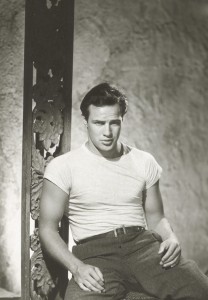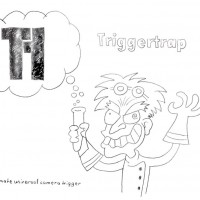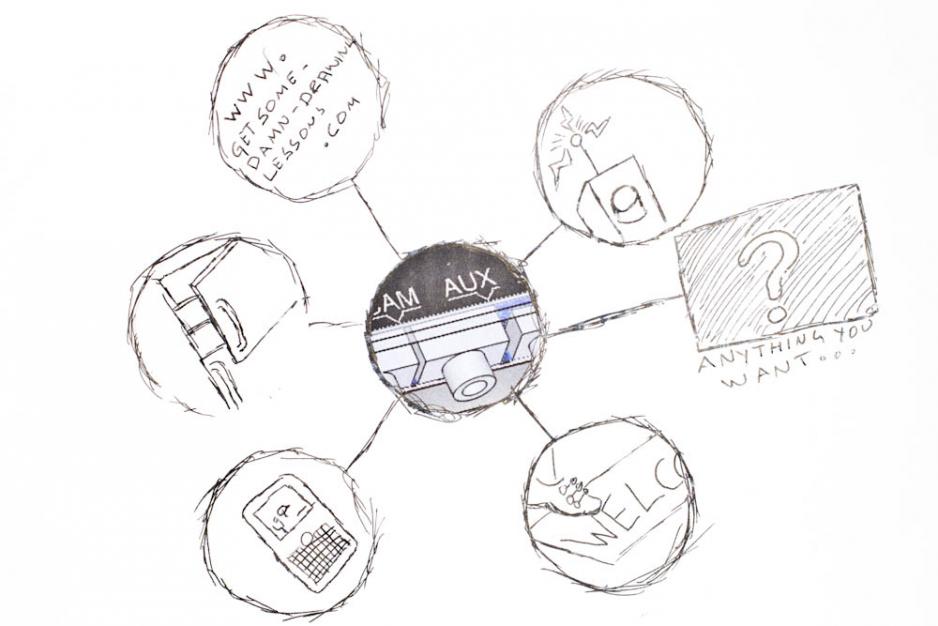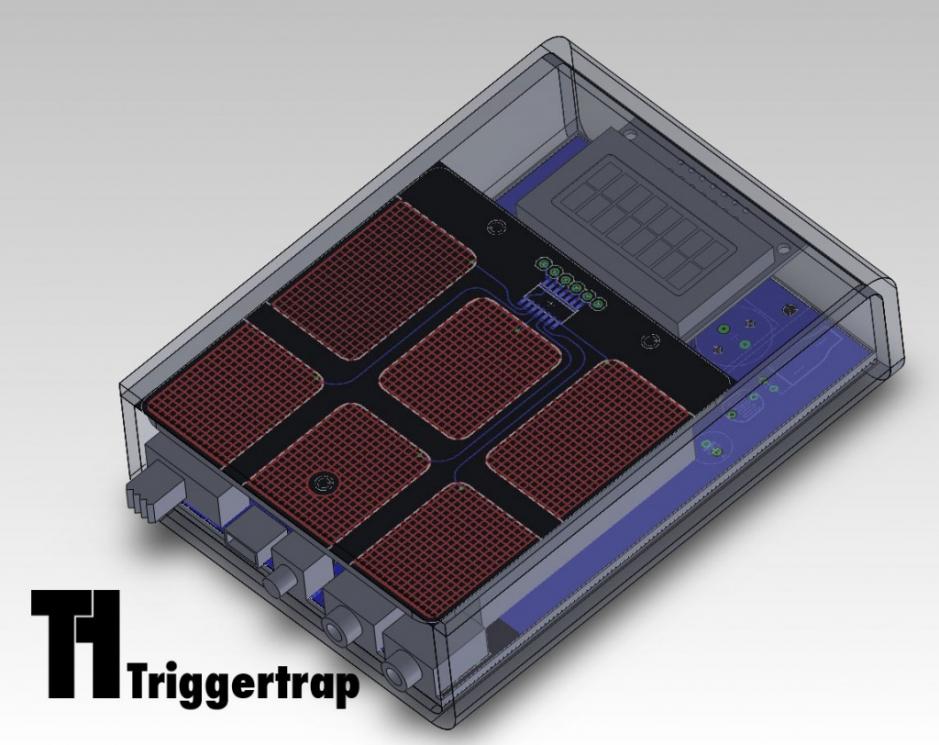Earlier this week, Thomas Leuthard wrote about only shooting feet for a street photography project. It turns out that Thomas uses a Panasonic Lumix GF1 for his street work, not the Nikon D7000 that’s his main camera. When I asked him what the GF1 is like, he wrote what is much pretty much a love-letter to it! So without further ado, here’s what Thomas thinks of the GF1, and why he uses it almost exclusively for shooting on the street.
Where it all began

I’ll be honest, it took me a while to get to grips with the GF1. I was in Beirut, Lebanon, and out one evening in the busy, happening area of Jemazie. All I had with me was the GF1 and I had it set to JPG only and black and white. I was just play around a bit, but soon I realised that although it was night, the camera could catch the available light together with the street illumination to produce a solidly exposed photo. I took some pretty good shots before we went to eat at one of the oldest and most traditional restaurants of Beirut, a tourist magnet called Le Chef.
The opportunity to make a documentary series here seemed to good to be true. I shot the restaurant, the head waiter, the cook, and the other kitchen workers. All in JPG with black and white out of the camera. Later on, looking back at the photos, I realised that this little piece of kit really does take very good photos. I was amazed by the black and white with high contrasts it produced and that I could shoot in P mode and not have to think about the settings.
Advantages
After coming back from Lebanon, my street photography behaviour changed drastically. I started to shoot with my GF1 only and I realised just what advantages this little camera had. First: the size. It is pretty compact and it looks more than an point-and-shoot than a dSLR. You’re more likely to be thought of as a tourist than a journalist; always helpful to prevent constant questioning. Second: it’s quite robust and well-constructed. Finally, the quality of the photos is really stunning, although it does have a crop factor of 2.0. I can compare the quality with my Nikon D7000 and there’s not a lot of difference.
Disadvantages

If you’re used to a dSLR, you do have to get used to its diminutive form. But it comes quite quickly. As for the viewfinder, well, you could buy the optical one and add it on, but it’s small and pricey. You will be okay with the LCD screen. And actually, this can be an advantage on the street. You can shoot from the hip and still have a look at the composition.
The auto focus does work differently compared with a dSLR. You can move it with some buttons, but for street photography, it’s far too fiddly. When you leave it on automatic, to you might get an odd focal point. But it does recognise faces, which is sometimes helpful. The autofocus is not that fast, either, which you’ll have to factor into your street photography. Bear this in mind and you’ll have a lot of fun with this camera.
Settings
It works like a normal dSLR. You can set it in all the different modes like P, A, S and M. It has JPG and RAW; in JPG format you can set it to different colour and B/W modes (normal, dynamic, &c) and you have an intelligent ISO mode which only increases when the shutter speed get below 1/30. So you don’t really have to bother about the settings at all.
Quality

I only use it with the Lumix 20mm f/1.7 Pancake lens, which is about as expensive as the body. But I really like this lens. It might even be the best lens I’ve seen. I always shoot with an aperture of f/1.7 and I’ve never seen a lens that is this sharp at the maximum aperture. I’ve taken photos of people reading a newspaper and you could zoom in to read as well. It’s really amazing. Even with ISO 400 the photos are still quite good.
Handling
Although everything is a bit smaller than on my dSLR the handling is pretty simple. As I shoot only in P mode I don’t have to do a lot more than compose a photo and press the button. Even the battery lasts pretty a long time: you can shoot about 500 photos with it, depending how often you use the screen.
Accessories
The original accessories from Panasonic are very expensive, but, you can find nearly everything on eBay for about a tenth of the price. They are made in China, but the quality is fine. So I bought a second battery, a cable trigger, a camera bag, and a lens hood very cheap. Everything works fine and I’m happy with all the gadgets which make my GF1 even better.
Conclusion

Should you buy a GF1? Well, it won’t make you take better photos. You’re responsible for that. But the handling, the look and feel, the image quality, and the size makes it a really good package for a backup camera you can carry with you all the time. For street photographers, it makes an excellent alternative to a dSLR. If you have to chance to try it out one day, take it. You’ll be amazed by it.
P.S. I don’t work for Panasonic, I’m just a big fan of this camera as you can see on my Flickr! profile. There you can see all the EXIF data and when you compare the shots from the last six months, you’ll see that over will 80% were made with my beloved GF1. Would I sell my Nikon D7000? Of course not! But on the street, it’s the GF1 for me.
(Thanks to Thomas for this. Do check out his Flickr stream and his website, 85mm.)






 What is this? - In our NewsFlash section, we share interesting tidbits of news. Think of it as our extended twitter feed: When we find something that get our little hearts racing, we'll share it with you right here! Loving it? Great, we've got
What is this? - In our NewsFlash section, we share interesting tidbits of news. Think of it as our extended twitter feed: When we find something that get our little hearts racing, we'll share it with you right here! Loving it? Great, we've got