
It can often be incredibly tempting to try and fit more information into a photograph. Understandably so – wherever you turn, you find a barrage of information. Minimalism truly is a lost art in photography, and you’d be surprised to find that it’s actually quite difficult to get right.
In this photo critique, I am doing things in a slightly new way, and I’m cherrypicking some of the best photos that have been submitted to me over the past couple of months. Together, we’ll explore photographic minimalism, and how you can make hellastrong photos with less.
Showing emotions
 Minimalism is one of those concepts that’s difficult to wrap your head around – In one way, it can be described as just keeping it simple, but there’s a lot more to taking a good minimalist photograph.
Minimalism is one of those concepts that’s difficult to wrap your head around – In one way, it can be described as just keeping it simple, but there’s a lot more to taking a good minimalist photograph.
Take this photo taken by Sondra Evans, for example: On the surface, it is just a photo of a series of cake candles on a black background, but look closer: despite of its deceptive simplicity, the image is telling a story… Some of the candles are burned down further. Why? Also, all the flames are pointing to the left, which gives me, personally, a feeling of longing. I read from left to right (as do you, I would hope, esnes yna ekam dluow siht fo enon ,esiwrehto), so the fact that the candles are left-oriented makes me feel as if they are pining for the past. I associate candles with romance, birthdays and love, but given the blackness and the sombre settings, I’m thinking candles of mourning: Are the candles on a grave? Or on a coffin? Is the photographer mourning the loss of a loved one?
So many ideas, thoughts and feelings, invoked by such a simple photograph. I love it.
Surrealism
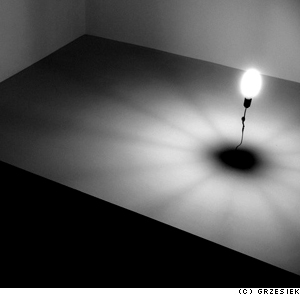 The minimalist movement started in the late 1960s, which sort of makes sense: I’m all for the music of the era, but tie-dye would do my fucking nut – no wonder people were striving for simplicity. As a stepping stone to post-modernism, minimalism works very well when combined with surrealism – and that’s where Grzesiek’s photograph comes in…
The minimalist movement started in the late 1960s, which sort of makes sense: I’m all for the music of the era, but tie-dye would do my fucking nut – no wonder people were striving for simplicity. As a stepping stone to post-modernism, minimalism works very well when combined with surrealism – and that’s where Grzesiek’s photograph comes in…
Photographing a light-bulb upside-down, combined with the strong patterns created by the walls around it is a stroke of genius – and I love how the image causes you to re-think perspective, lighting, and photography itself. It has often been said (by myself, but more importantly, by people who actually know a lot about photography) that photography is all about light (hell, the word itself means ‘drawing with light’). Photographing a light source, then, becomes a documentation both of the method and the result of a photograph at once – that goes both for the photo of the candles, and this photo of the lightbulb.
This is a particularly good example of how you can use clean, simple lines, and a philosophy of ‘less is more’ to great effect. I’d be proud to have this hanging on my wall – wouldn’t you?
Playing with light
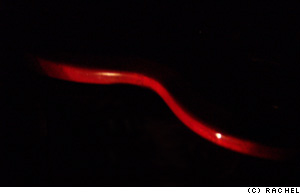 To me, minimalism is all about doing creative things with lighting: by being selective about what you light and how you have a fantastic opportunity to pick out details from a scene.
To me, minimalism is all about doing creative things with lighting: by being selective about what you light and how you have a fantastic opportunity to pick out details from a scene.
Rachel’s photo to the left, for example, illuminates the side of a coffee table (is it? or is it a chair? A cane? An electric guitar?). This particular photo has quite a bit of noise in it, sadly, and I would have cropped it entirely differently, for effect.
If you light something to make something disappear, or to allude that there is something more to the image, I always feel it is more useful to actually include the blank space in the image.
 Rather than making what you’ve carefully lit the center of the focus of the image, you’re essentially drawing the onlooker’s attention on what isn’t there – check out the image to the right.
Rather than making what you’ve carefully lit the center of the focus of the image, you’re essentially drawing the onlooker’s attention on what isn’t there – check out the image to the right.
What you are looking at is the same basic photograph as the one Rachel sent me, but re-coloured, and re-cropped in Photoshop. The large area of nothingness adds to the interest of the photo, because it’s practically jumping up and down, screaming ‘look at me! I’m mysterious! I’m an enigma! Try and solve me!’. Dunno ’bout you, but I find that strongly appealing.
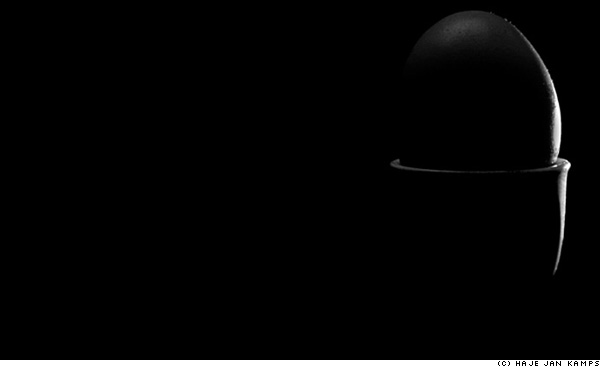
The photo above is a simple egg in an egg-cup. Lit from the right and behind the photo, I’m particularly fond of this image (but then I would be – I took it), because around 96% of the frame is pure black – yet the 4% that aren’t give enough ‘feel’ that it’s perfectly possible not only to know what, exactly, you are looking at, but also add a sense of mystery and very strong visual lines.
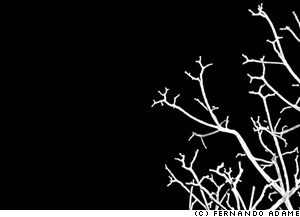 The egg-in-eggcup is an odd one as well, because it conforms quite strongly to the rule of thirds, but the elements that fall on the dividing lines are not actually visible in the image. In effect, your eyes are ‘filling in’ the bits of the photo that are missing, and creates a pleasing visual image out of something that ain’t there. Call me a geek, but stuff like that makes me smile on the inside.
The egg-in-eggcup is an odd one as well, because it conforms quite strongly to the rule of thirds, but the elements that fall on the dividing lines are not actually visible in the image. In effect, your eyes are ‘filling in’ the bits of the photo that are missing, and creates a pleasing visual image out of something that ain’t there. Call me a geek, but stuff like that makes me smile on the inside.
While we’re in the mood for crazy lighting schemes, do realise that side-lit subtlety is but one way of getting powerful images. The photo on the left, taken by Fernando (you might know him as MonkeySensei if you hang out on DeviantArt much), is a cheeky little example of how to do things differently. This image is almost Sin City-esque in its simplicity, but I love it.
The technique applied for taking this photo is so easy it’s almost embarrassing: Go outside on a dark night, find a tree, blast it with your flashgun on full pelt, et voila – a perfect photo. The composition in this image is what really gets me though – it’s almost as if the branches create a gradient feel to the image, as if they are cracks in an ice surface, propagating throughout the photograph. Especially amazing is that this photo barely has any grays in it: Everything is either pure white or pure black – you can’t get much plainer than that. Fantastic.
 Colour in minimalism
Colour in minimalism
Of course, if you’re trying to keep things simple, going black-and-white is the easy way, but you can get some really stunning results by using colour, too. Jason Deehr, for example, sent me a photo which was minimalism with a twist: By using a background and a subject that are of very similar colour, suddenly the photograph becomes a celebration of colour, life, and warmth.
The tonality of ochre, light orange and yellow plays a careful, intricate game, turning what would be a rather sombre black-and-white image into a vibrant ode to life. There isn’t much of a story in this photograph, no pretenses, no deeper meaning, but it all just doesn’t matter – it’s gorgeous, simple, and full of optimism and innocence.
Of course, by varying the colours, you can create a whole series of moods – a yellow, an orange and a red panel in a triptych, anyone? It would make a great way to greet visitors to your house – hang three next to each other in the hallway!
While strong colours are a good option, a larger degree of subtlety can also have desirable effects – take this photo by Paul Mongan, of an unusual building, for example:

 I was torn as to whether the photo can be labelled as ‘minimalist’ or not – but similarly, it’s easy to see how the very same scene could be photographed at a different time of day, for a much stronger impact.
I was torn as to whether the photo can be labelled as ‘minimalist’ or not – but similarly, it’s easy to see how the very same scene could be photographed at a different time of day, for a much stronger impact.
The high contrast between a clearer sky (or, perhaps, just overexpose the sky so it becomes much paler) and the distinctive shape of the building roof, could be a strongly striking, and visually appealing, impactful image. Of course, in my mock-up (to the right) you do lose much of the colour, but you do re-gain a lot of the oomph that I feel an image like this should have: washed-out colours and low contrast don’t cut it when you have source material which is crying out for drama.
People, but less
 Obviously, there’s nothing to stop you from including people in your adventures in minimalism either – It’s just far more difficult.
Obviously, there’s nothing to stop you from including people in your adventures in minimalism either – It’s just far more difficult.
One of the main reasons is that people are complicated shapes – faces are anything but minimalist, and there’s hair, ears, legs, arms – by the time you’ve taken a shot, you’ve got enough clutter in there that it’s difficult to fill an image with the tranquility and simplicity that minimalism is characterised by.
 Rachel’s experiments in keeping portraiture simple, however are particularly effective. The style of the image on the right remind me of the work of the amazing Katie Cooke (who runs the Slowlight pinhole photography website), and is a good example how slight motion blur can actually smooth out an image quite a bit – certainly something worth further experimentation.
Rachel’s experiments in keeping portraiture simple, however are particularly effective. The style of the image on the right remind me of the work of the amazing Katie Cooke (who runs the Slowlight pinhole photography website), and is a good example how slight motion blur can actually smooth out an image quite a bit – certainly something worth further experimentation.
One way of simplifying portraiture is to go the high-contrast, slightly surrealist route (like my photo to on the right), but none but the nuttiest among us would concede that the picture is minimalist as such.
Challenge
So, it’s challenge ‘o’ clock, folks – can you take a portrait of a person that leaps off the screen, which is simple – even minimalist – yet captures a characteristic of the person you are photographing? If so, post it on DA, Flickr, or similar, and post a comment to this post with the link – I’d love to see it!
Do you enjoy a smattering of random photography links? Well, squire, I welcome thee to join me on Twitter -
© Kamps Consulting Ltd. This article is licenced for use on Pixiq only. Please do not reproduce wholly or in part without a license. More info.










 Minimalism is one of those concepts that’s difficult to wrap your head around – In one way, it can be described as just keeping it simple, but there’s a lot more to taking a good minimalist photograph.
Minimalism is one of those concepts that’s difficult to wrap your head around – In one way, it can be described as just keeping it simple, but there’s a lot more to taking a good minimalist photograph.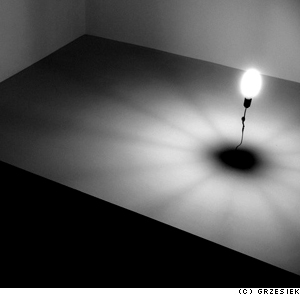 The minimalist movement started in the late 1960s, which sort of makes sense: I’m all for the music of the era, but tie-dye would do my fucking nut – no wonder people were striving for simplicity. As a stepping stone to post-modernism, minimalism works very well when combined with surrealism – and that’s where Grzesiek’s photograph comes in…
The minimalist movement started in the late 1960s, which sort of makes sense: I’m all for the music of the era, but tie-dye would do my fucking nut – no wonder people were striving for simplicity. As a stepping stone to post-modernism, minimalism works very well when combined with surrealism – and that’s where Grzesiek’s photograph comes in…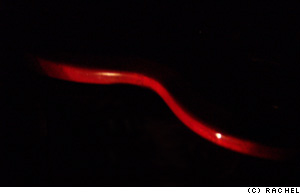 To me, minimalism is all about doing creative things with lighting: by being selective about what you light and how you have a fantastic opportunity to pick out details from a scene.
To me, minimalism is all about doing creative things with lighting: by being selective about what you light and how you have a fantastic opportunity to pick out details from a scene. Rather than making what you’ve carefully lit the center of the focus of the image, you’re essentially drawing the onlooker’s attention on what isn’t there – check out the image to the right.
Rather than making what you’ve carefully lit the center of the focus of the image, you’re essentially drawing the onlooker’s attention on what isn’t there – check out the image to the right.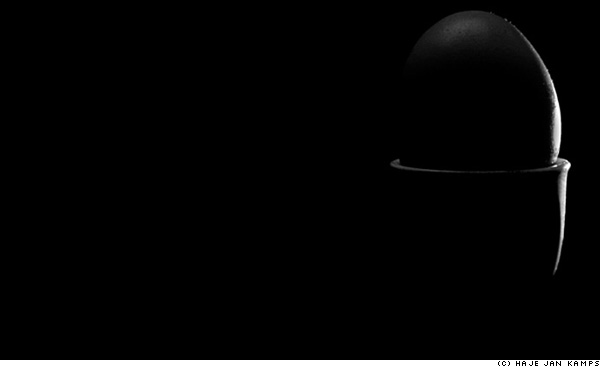
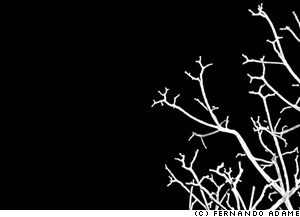 The egg-in-eggcup is an odd one as well, because it conforms quite strongly to the
The egg-in-eggcup is an odd one as well, because it conforms quite strongly to the  Colour in minimalism
Colour in minimalism
 I was torn as to whether the photo can be labelled as ‘minimalist’ or not – but similarly, it’s easy to see how the very same scene could be photographed at a different time of day, for a much stronger impact.
I was torn as to whether the photo can be labelled as ‘minimalist’ or not – but similarly, it’s easy to see how the very same scene could be photographed at a different time of day, for a much stronger impact. Obviously, there’s nothing to stop you from including people in your adventures in minimalism either – It’s just far more difficult.
Obviously, there’s nothing to stop you from including people in your adventures in minimalism either – It’s just far more difficult. Rachel’s experiments in keeping portraiture simple, however are particularly effective. The style of the image on the right remind me of the work of the amazing Katie Cooke (who runs the
Rachel’s experiments in keeping portraiture simple, however are particularly effective. The style of the image on the right remind me of the work of the amazing Katie Cooke (who runs the 

 300 was shot entirely using blue- and green-screen, which is a technology which allows you to create the backgrounds digitally. Of course, the actors use props etc, but the fact remains that nearly 90% of all the footage used in the film involves various types of visual effects. The film was in post production for nearly a year — ages, in film industry terms.
300 was shot entirely using blue- and green-screen, which is a technology which allows you to create the backgrounds digitally. Of course, the actors use props etc, but the fact remains that nearly 90% of all the footage used in the film involves various types of visual effects. The film was in post production for nearly a year — ages, in film industry terms.
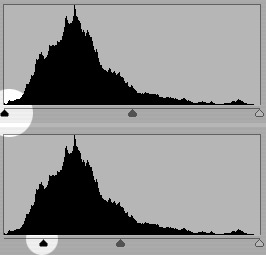 Now, to apply the ‘crush’ technique, you need to adjust the levels on your image so the black comes out stronger. Obviously, you need to do these changes only to a selection of your image, otherwise, it’ll come out way too dark.
Now, to apply the ‘crush’ technique, you need to adjust the levels on your image so the black comes out stronger. Obviously, you need to do these changes only to a selection of your image, otherwise, it’ll come out way too dark.
 When you’ve got the contrast right, you’ve got to start playing with the colour — it’s got to be right, after all.
When you’ve got the contrast right, you’ve got to start playing with the colour — it’s got to be right, after all.




 To me, a portrait doesn’t have to be a flat-on head-and-shoulders photo. Hell, I’ve seen excellent portraits that don’t even have faces in them. The point I’m trying to make is that there are too many people why are just straight-up trying too hard with their portraiture.
To me, a portrait doesn’t have to be a flat-on head-and-shoulders photo. Hell, I’ve seen excellent portraits that don’t even have faces in them. The point I’m trying to make is that there are too many people why are just straight-up trying too hard with their portraiture.